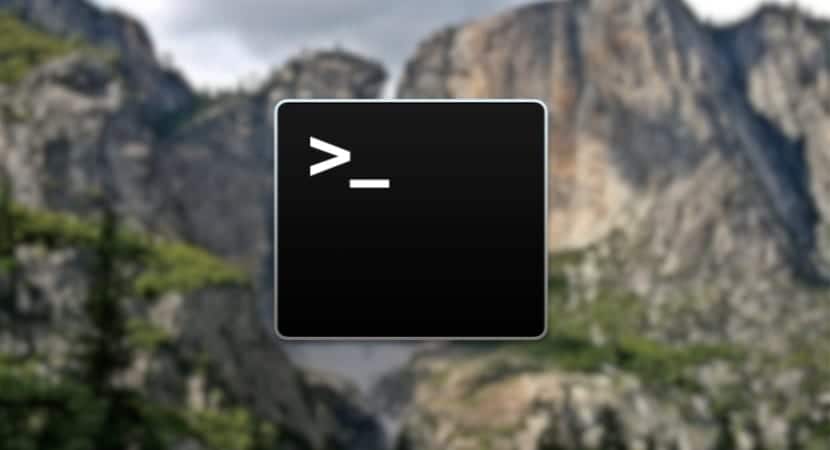
Yesterday we showed the option available in Disk Utility that Apple offers us to simulate or perform a check and repair of the disks using the First Aid option. This option is totally valid and does not have to be done daily, much less since Apple itself confirms it, but the manias of the users among which I include myself lead us to think that from time to time and especially when the Mac does not It works completely smoothly, it is good to carry out a verification and repair of disks, in these cases enter the First Help option or the commands in Terminal, today it's time to see the second.
For this we can access Terminal in two ways, or by accessing from the Launchpad> Others folder> Terminal or by accessing directly from the Spotlight typing Terminal. Now once it is open, we go with the necessary commands to carry out this repair or verification of disks.
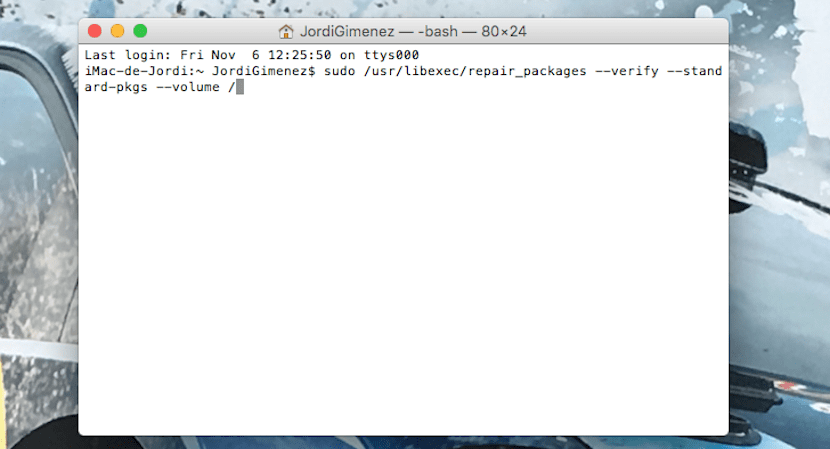
The steps are simple, but it is important that you look at the screenshot above to see the double hyphens on the command line. Once the terminal is open, we copy or write this command line to verify the disk with the double hyphens:
sudo / usr / libexec / repair_packages –verify –standard-pkgs –volume /
I may ask you for the administrator password of your Mac, Even if you don't see the cursor move when you type, write it down. Once verified the disc (be patient if you have many files and documents) it may not detect anything so better but if it detects something the warning will appear in my case:
Permissions differ on "Library / Java", should be drwxr-xr-x, they are drwxrwxr-x.
User differs on "private / var / db / displaypolicyd", should be 0, user is 244.
Group differs on "private / var / db / displaypolicyd", should be 0, group is 244.
Now we have left perform disk repair if necessary by copying this line of text:
sudo / usr / libexec / repair_packages –repair –standard-pkgs –volume /
Be patient and wait for the process to finish, also bear in mind that Mac may be slower while disk verification and repair is running. If you want to check or repair the permissions of a different unit we have to specify the volume changing the "/" at the end of the text line.

Again, it is repeating what was said yesterday and at the beginning of this tutorial, it must be clear that it is not necessary to carry out this task since it itself explains it but if for some reason your Mac stops working as usual or some application gives you problems What I would try and recommend first is Repair Permissions and then we see other options.
This does not solve anything for me, it does not work for me and also because Tim cook and his henchmen have removed important things from OSX when it worked wonderfully such as RAID with two hard drives or SSD
That command does not work, you have to put something else because it tells me AN ACTION MUST BE SPECIFY ……
repair_packages: An action must be specified.
because it is with 2 scripts: sudo / usr / libexec / repair_packages –verify –standard-pkgs /
Neither …… ..repair_packages: An action must be specified.
Good Alberto,
you can try this to see if it reacts to you:
sudo / usr / libexec / repair_packages –verify –standard-pkgs –volume /
sopia and paste and tell me
regards
It is already going I see that what is missing are the dashes of the text line. It seems that Terminal does not interpret them when we copy and paste directly from the blog
double hyphens are used without space like this: - - verify - - standard-pkgs - -volume /
You tell me!
Mac-Mini-de-Alberto-Blanco: ~ ABA $ sudo / usr / libexec / repair_packages –verify –standard-pkgs –volume /
Password:
repair_packages: An action must be specified.
Mac-Mini-de-Alberto-Blanco: ~ ABA $
Now if… .sudo / usr / libexec / repair_packages - - verify - - standard-pkgs - -volume /
I'm happy then! I stopped by putting the volume at the end of the line ^^
The post is already edited too and thank you very much !!
Regards!
works ok
check OS X El Capitan permissions from Terminal
sudo / usr / libexec / repair_packages –verify –standard-pkgs –volume /
repair OS X El Capitan permissions from Terminal
sudo / usr / libexec / repair_packages –repair –standard-pkgs –volume /
the scripts must be written in the terminal
After three attempts OK works. I was wrong about the scripts. Well, since the operating system repairs the permissions automatically, in my case it has repaired a large number of them.
Thank you very much Jordi, I will periodically carry out the verification / repair of permissions as I did with the Snow Leopard.
Thanks to you for reading us!
It doesn't actually do it automatically every time, what it does is a permission repair when we install a system update.
Greetings Ansenso.
That Apple removed the option to repair permissions from disk utility is terribly bad. I just ran the process you indicated, I also had some glitches with the scripts at the beginning but that's it! It detected 5 errors and now repairs them. Thank you very much for sharing this wonderful information!
Can someone help me for errors change the permission of my hard disk to only write someone knows how to change these permissions to read and write from the terminal I think 'similar to ms2 with commands no yes if you explain me I would greatly appreciate the help since it does not read the disk therefore my screen goes blank
Thank you very much for the contribution! It works for me with the internal disk, but with the external one it gives me an error message ... This is what I get:
sudo / usr / libexec / repair_packages –verify –standard-pkgs –volume Files
No packages can be found for this disk
Some clue? 🙂
I have the same problem, could you solve it?
Repair permits is not included in first aid from El Capitan. Is it a single step when before there were two to make it easier?
Thanks, the problem was that it is space and 2 hyphens, I recommend writing by hand
How is it done with other disks where the OS is not?