
Years ago, mobile badges completely replaced compact cameras as a method of capturing our best moments or those we want to preserve for the future. In the Mac App Store we can find a large number of applications that allow us to know, edit and delete EXIF data of our photographs.
If you have embraced the Photos application with open arms, since you have iCloud storage, you should know that you can access EXIF information without having to leave the application at any time to make use of third-party applications, something that is undoubtedly appreciated if we need to know that data on a regular basis.
Know the EXIF data of a photo with the Photos application
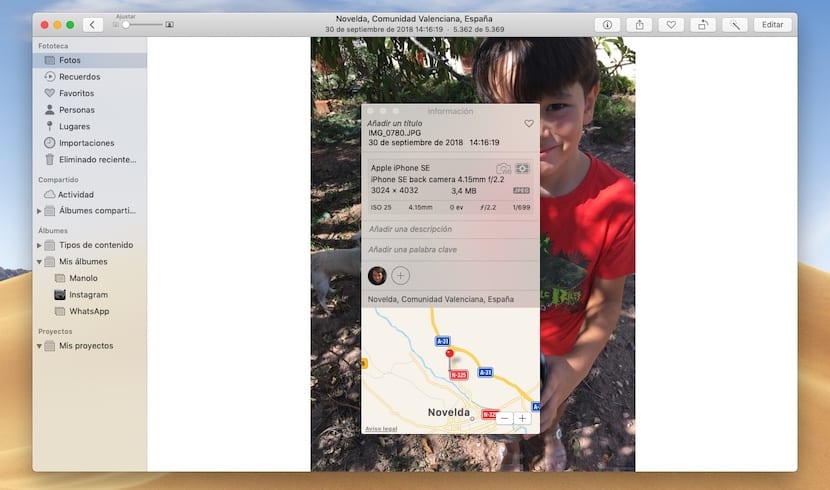
- Once we have opened the photograph from which we want to obtain the EXIF data, we must go to the button represented by an i in a circle, a classic button that offers us information about a file in macOS.
- By clicking on this button, the EXIF data will be displayed, data that shows us the values that the camera has used to make the capture as well as the GPS coordinates of the same, along with a map where the location is located.
It must be borne in mind that if we want to obtain the GPS coordinates, the device with which the capture was made must have the location activated in the camera application, otherwise, you will not be able to collect this information.
As Apple launches new versions of macOS the application Photos is getting new better that allow us to reduce dependency on third-party applications in addition to integrating with image editing applications. It is also improving some aspects of its operation, something that the users of this application are undoubtedly grateful for, although it still has some shortcomings that attract special attention.