To carry out the check of the time that our Mac has left to finish a Time Machine backup in process, it is only necessary access the settings menu of this great tool and look at the window that appears.
In addition to the time we have left to finish the backup of our data in Time Machine, in this window we will see all the space that the copy occupies and space we have free on the disk to carry out these backups.
Access to this data is very simple and easier if we have the direct access in the menu bar. To activate the icon it is necessary to have the option "Show Time Machine in the menu bar" checked. appears in the window of the tool. To get to time machine if we do not have this option activated, it is done from the menu> System Preferences or directly from the System Preferences icon. Once open, click on Yime Machine and the following window will appear where it shows us all the information:
- Available disk space for copies
- Space that the backup we are making will occupy
- Approximate time it will take to perform the backup
- Enable or disable the Time Machine icon in the menu bar
After the backup is complete the same window offers us more information and interesting data on the space that remains available to us, the oldest backup we have on the disk, the most recent copy and in the case of having the copies in automatic, the time in which it will be done.

This information can be interesting to us if we have to carry out a manual backup (for saving important data on the Mac) or when we have the automatic backup option activated. In any case, it is always highly recommended to make backup copies of our Mac and if we want to eliminate any here we leave you how to do it.

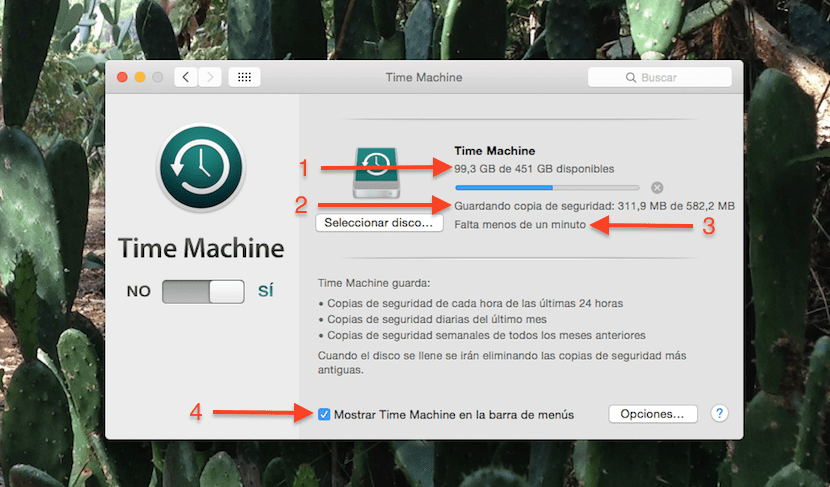
Thanks for your work.