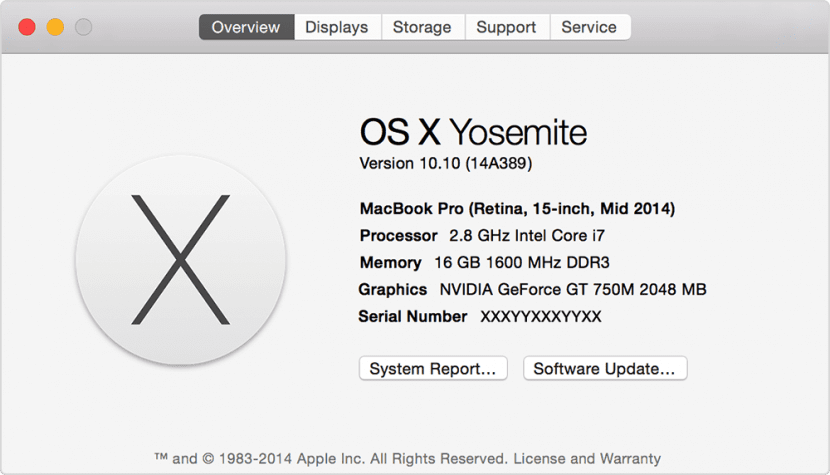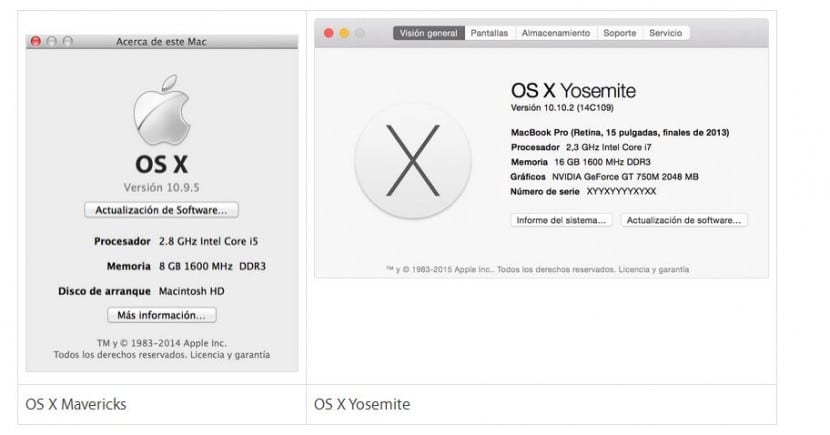
One of the words that are often used in the Mac world and more specifically when we talk about OS X version updates, is the word "build". Build may sound like Chinese to all those users who have just arrived in the Mac world or want to get one, and this is essential to know the version of OS X of the Mac since each and every version has its build.
Its function is to differentiate between released versions of OS X (like a car license plate) so it is very useful to know the latest OS X build number that they have launched from Cupertino and know if we are updated or not. Today we will see how to find the build in which our Mac is, in a very simple and effective way.
There are several options to see the build but the fastest is from the apple menu. The first thing we have to do is click on the apple icon in the upper left menu of the Mac and choose the About This Mac option.
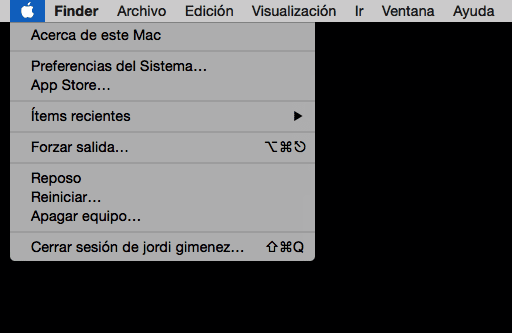
Once we have this option selected, we just have to click with the mouse just below OS X Yosemite (above Version 10.10) and the build number of our Mac will appear in parentheses.
If you have been with Mac for a long time or are an OS X developer, you already know for sure how to find the build and the like, but for all those who come to the Mac world or want to buy a Mac for the first time, it is interesting to know how to see the build and know with complete security where OS X isbring the machine.
This option works for all OS X. The only thing that changes is that in versions prior to Yosemite It is the window where the information appears, as can be seen in the header image, but to see the build we have to click on the same place.