
Over the years they do not forgive. And sight is one of the first signals we receive: we have trouble focusing; we need glasses to read the little lectra; etc. However, with the arrival of new technologies, solutions for all tastes also arrived. And since it is received, the be able to customize the font size that we read on the screen is one of those advantages that we can do little on physical paper.
On both mobile devices and Apple desktops, this font size can be adjusted. In addition, if you are one of those who use Safari as the default web browser, we will tell you that there is an option so that you do not have to manually adjust that font size that is shown to you on the internet pages that you usually visit. And here we explain how easy it is.
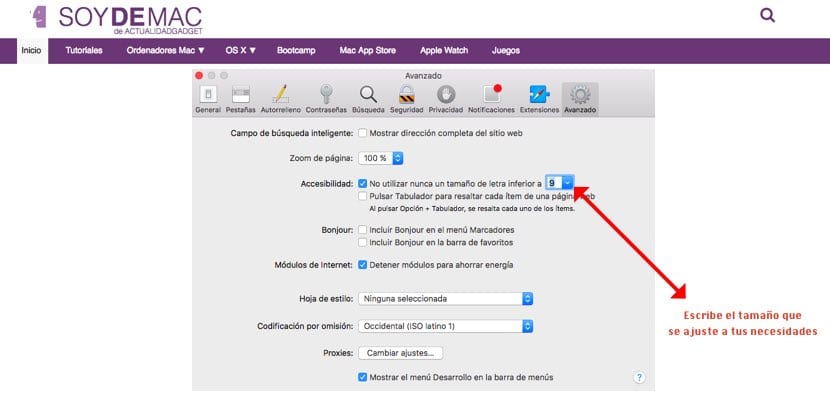
The first thing we recommend is that you do a test in a blank document of one of the different office solutions available on the platform and start test what is the smallest size that is comfortable for you to read on the screen. Once you have this digit identified, it's time to take action in Safari.
When opening Safari, go to «Preferences» —Menu bar under the "Safari" option -. A new window will open and you will have all the options divided into tabs. In our case we are only interested in the last option, the one that indicates "Advanced".
Within this option we have different customization alternatives. And surely, the protagonist of this advice, is not marked. We mean the option "Never use a font size smaller than ..." and by default we get a "9". Remember we told you to try different font sizes on a blank document? Well, in that box of Safari preferences, place that figure that fits your needs. From that moment on, any web page will adapt to that default font size that you have imposed. That is, at least the texts will have that size. From there on.