
A small debate arose in the #PodcastApple Telegram group about how they could sign a document and today we are going to see how it can be done easily on the Mac. The colleagues at iPhone News have precisely another tutorial on how to do it on the iPhone or iPad.
It may sound complicated but it is really simple to do it on the Mac. We can have the signature directly saved on our Mac so we will not have to sign every time we want implement it in a PDF document.
Let's go with the signature in macOS
It is as simple as opening the document itself with «Preview» and go to the option Tools> Annotate> Signatures. Once we have this step we can always use this same signature, change it or create other signatures on the Mac to use in the documents.
The steps are the following. We open a preview with the document to be signed and click on Tools> Annotate> Signatures:
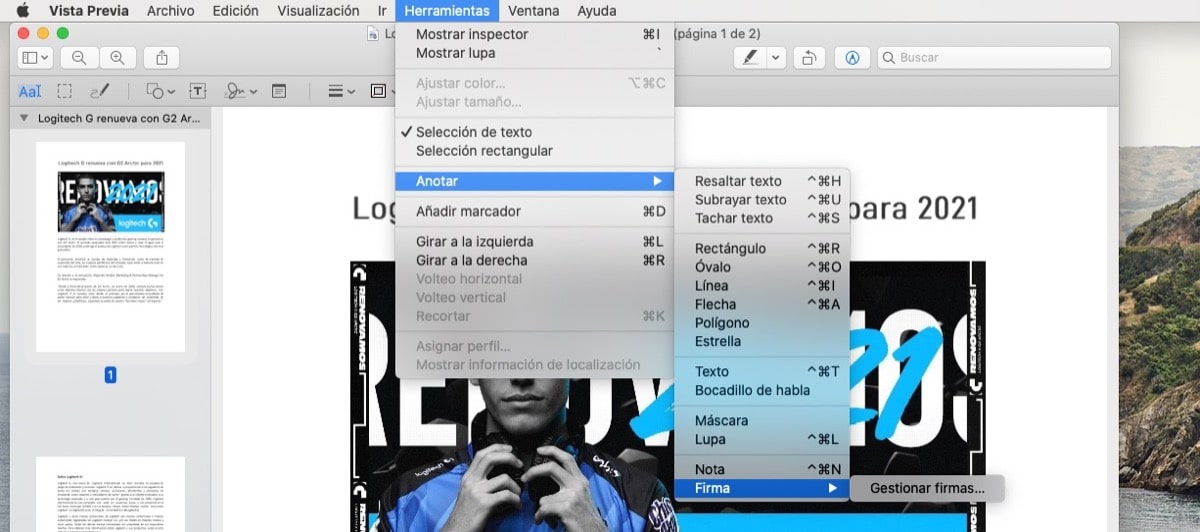
Now what we have to do if we don't have any signature created is create one. For this we can use the Trackpad, camera or iPhone / iPad:
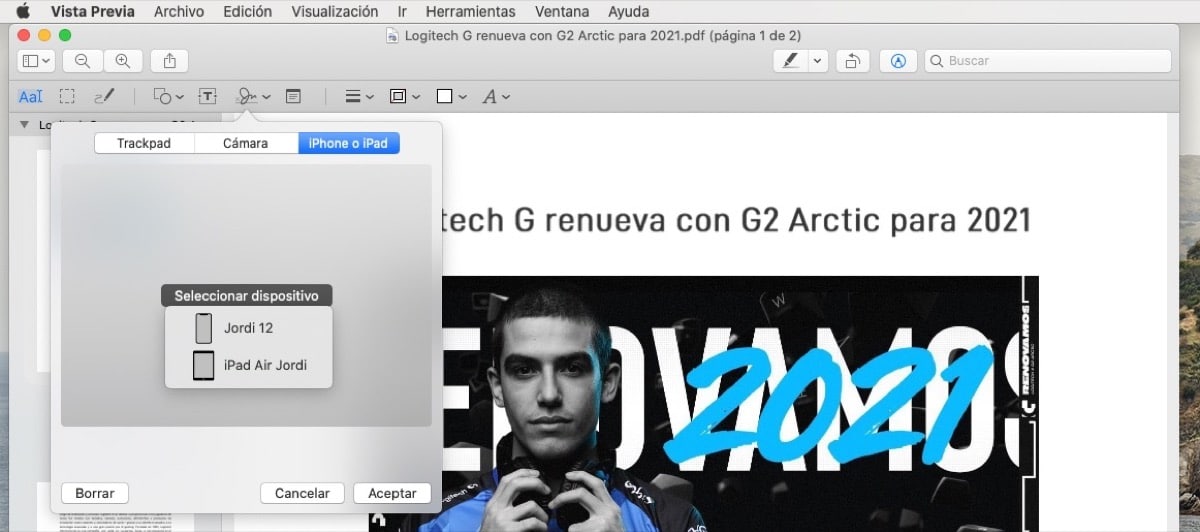
To use the iPhone or iPad we have to be connected to the same Wi-Fi network. Once the signature is created, we simply have to insert it into the document and we can adjust its size and position directly by clicking on it:
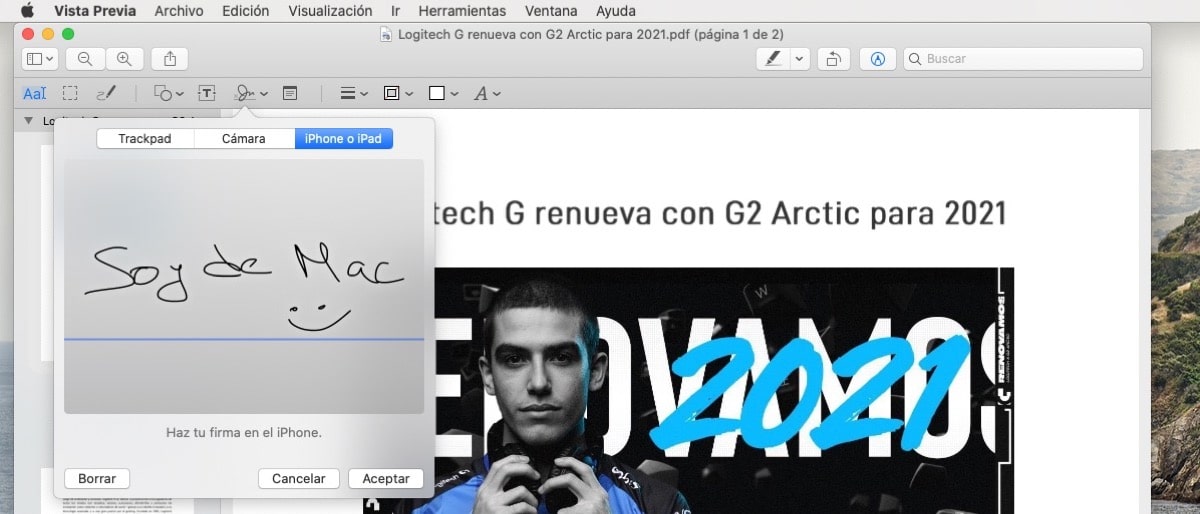
Now what we have left is to use it and for this we must click on the signatures icon and it will appear. We insert it and that's it.
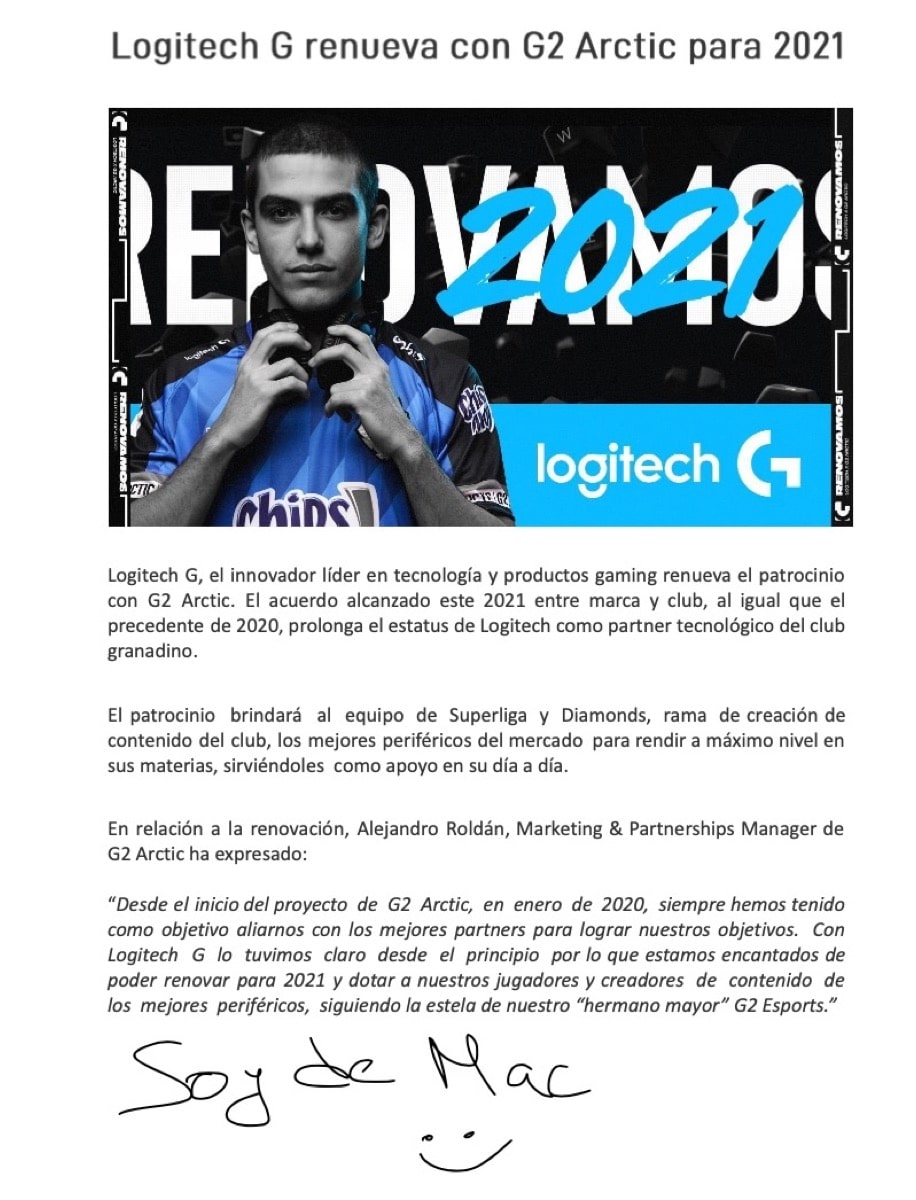
It is really easy to sign on a Mac you could even add the signature from a traditional paper using the camera option. You simply have to make the signature on the paper, click on the camera and directly put it on the document. Easy truth?
That is not signing a document. It is adding an image to a pdf, yes, the image of our signature. It has no legal validity because it does not identify the signer, does not guarantee the integrity of the content and does not prevent repudiation. Please let us disclose but with knowledge.