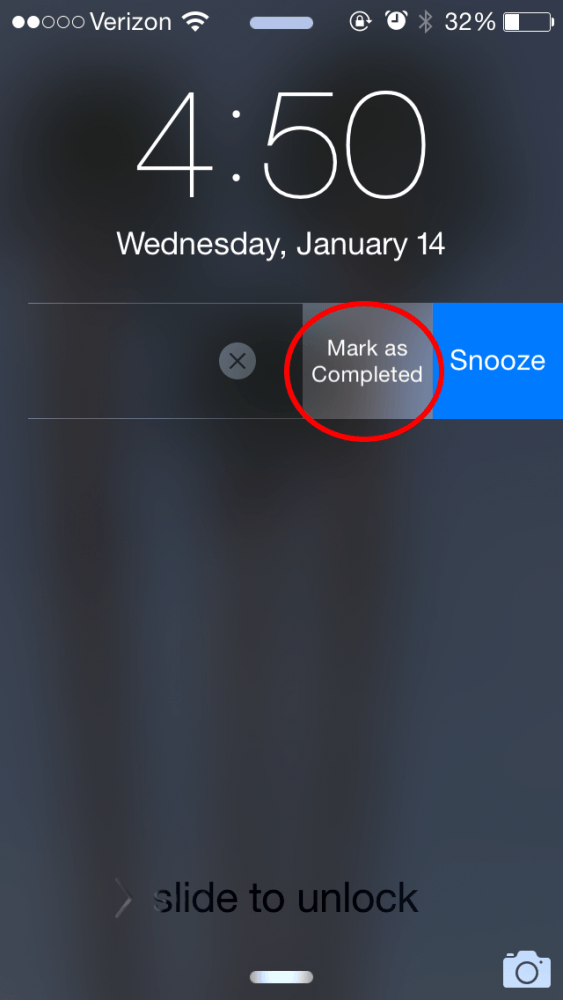Application Reminders It is a very simple and effective way of not forgetting everything that we want to do or have to do. They can be configured through the app itself but also by kindly ordering Siri to create a new reminder indicating when and what. However, I get the impression that just like me, not too many users use Reminders, and therefore, we are not getting all the benefit that we could.
In fact, use Reminders It's very simple, even more so when you know that from your iPhone's own lock screen you can mark a reminder as completed and you can even postpone it, as if it were any other alarm.
Once you have set a reminder, either in the application or through Siri, when the time comes it will appear on the lock screen of your iPhone, from your iPad or your iPod Touch. Swipe left on the reminder and you will see the available options. You can delete it, pause it or mark it as completed.
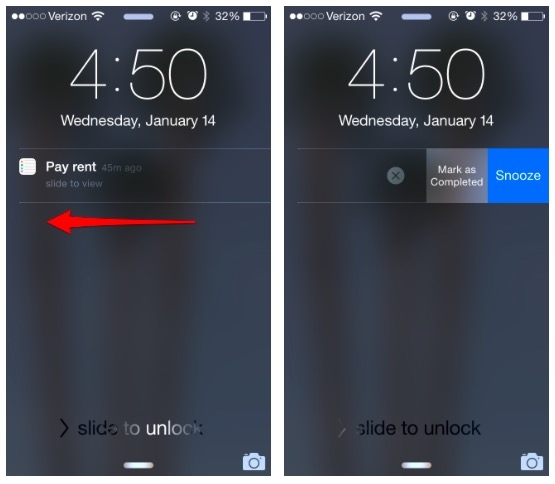
Pausing the Reminders These will be repeated later; marking as completed does not need further explanation, does it? 😅, while if we press the "X" the reminder is removed from the lock screen, but it will not be marked as completed.
You can also mark your Reminders as completed from the Notifications menu with the same swipe motion.
Do not forget that in our section Tutorials you have at your disposal a huge variety of tips and tricks for all your Apple devices, equipment and services.
By the way, haven't you listened to episode 17 of Apple Talkings yet? The Applelised podcast.
SOURCE | iPhoneLife