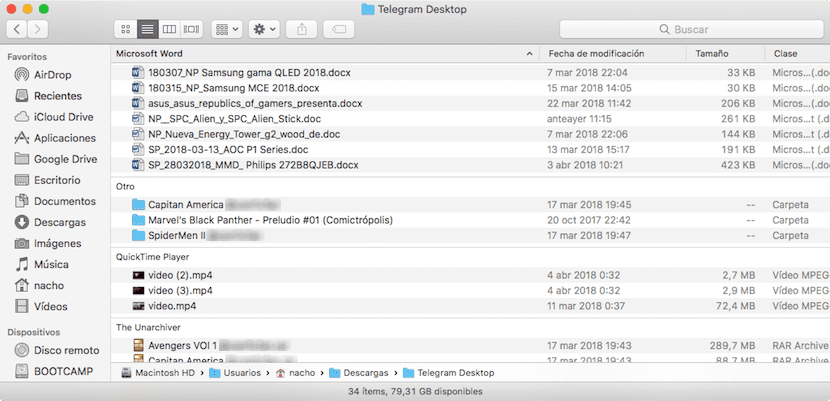
When ordering the files that we have stored in the same folder, each user has preferences, but always it is usual to establish an order, so that when it comes to finding the content, we can do it quickly and easily. But when in the same folder we find different types of file, it is likely that the most appropriate order to establish is according to the application with which we can edit or open it.
In a native way, every time we install a new version of macOS, the file extension is hidden, so that users who need to know this information must activate it through the menus. The function of the extension is associate it with a specific application, or several. An example is found in .zip files, files that are associated with applications to compress or decompress files.
When the number of files in the same directory is very high, a quick way to find at a glance how high the file we are looking for can be found is sort it by its extension. macOS allows us to sort the content of folders in different ways, such as file size, modification date, creation date, labels, by name, by type or by application.
Sort Finder files by extension
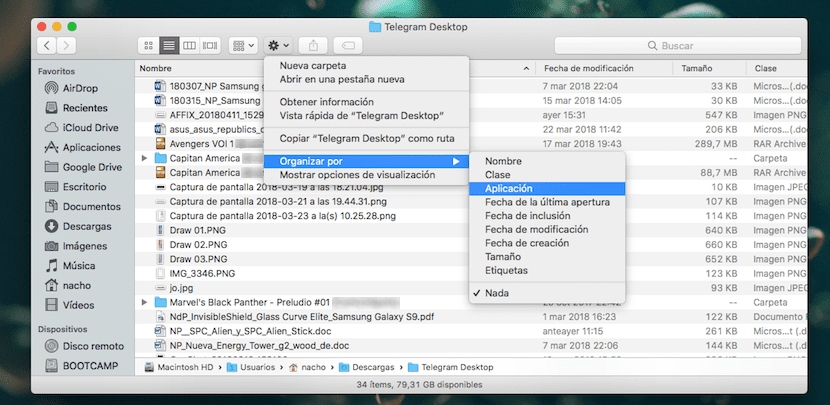
- If we want to order the files that are inside a folder, regardless of the order we want to establish, we must go to the top of the window where they are displayed press on the gear wheel.
- Next a drop-down menu will be shown, where we must Organize by and select Application, if we want the content of it to be shown classified by its extension, or what is the same, by the application with which it can be opened, even if we have more than one application on our computer that allows us to open or edit that type of files.
Hello
How can I separate for example the jpg photos from the raw photos?
If I separate it by application or by class it gives me mixed ones and I would like to be able to separate them.
Thank you
All the best