After this latest security flaw found in Adobe Flash Player, even the developers themselves advised against having the tool installed despite they also warned that they will release a new update shortly solving the security problem found. Many users need this plugin to be able to use a specific application or website and the Flash content is still present on the network, but this presence is less and less.
To what we are going, today we are going to see how Adobe Flash Player will deflate the Mac and it is that many of you are sending us this question through email and social networks. Well it is very simple to carry out and today we are going to see how to do it.
First of all is close each and every one of our browser windows, either Safari, Chrome or the one we are using on Mac. Once the tabs are closed we have to download the tool to uninstall the plugin of Flash and for this we will click on this same link.
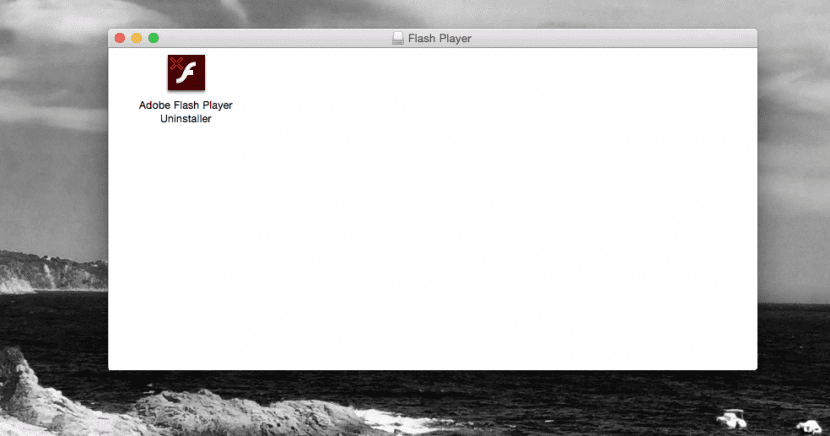
Now we just have to follow the steps and completely uninstall this tool that is causing so many headaches in terms of security. If for some reason you can't run out of Adobe Flash Player on your Mac. This option works for OS X Snow Leopard, OS X Mountain Lion, OS X Mavericks, OS X Yosemite and the current OS X El Capitan. If, on the other hand, you are in a version prior to this, such as OS X Tiger or OS X Leopard, we will proceed to the uninstallation with the download and install the following program.
This is the easiest and fastest option to remove the Flash Player plugin from your Mac.

They haven't solved it yet…?
I do not get any update I imagine they will be in it but I uninstalled it from the Mac after giving it several opportunities.