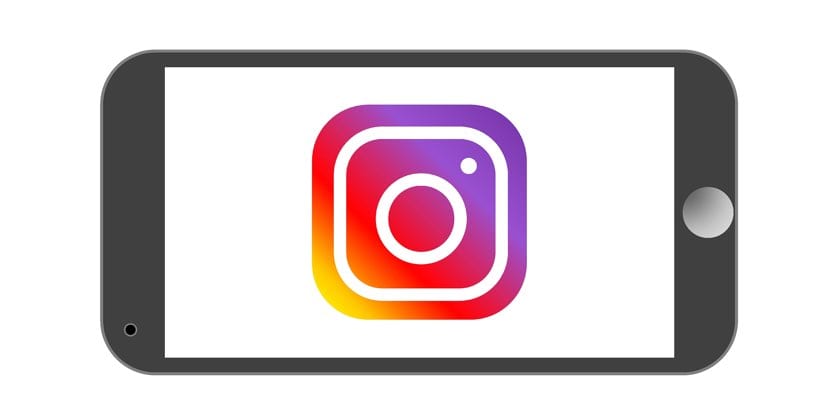
If you are a user who sporadically uses Instagram, it is true that this trick will practically not attract your attention. Now, if you are a "heavy user" of the social network that currently has 800 million unique monthly usersBeing able to upload photos - and even videos - to Instagram from your Mac will be a relief. Moreover, if you are a company and you need an extra activity in the social network, this "trap" will be very useful.
As you well know, there are different alternatives using third-party applications. Some of these applications are called Flume o Uplets. Now, to be able to use both alternatives you must go to the cashier (about 8 euros the first and 16 euros the second). Nevertheless, What if you make your Mac, through Safari, be seen by Instagram as if it were a mobile? Well that is precisely what we want to tell you next.
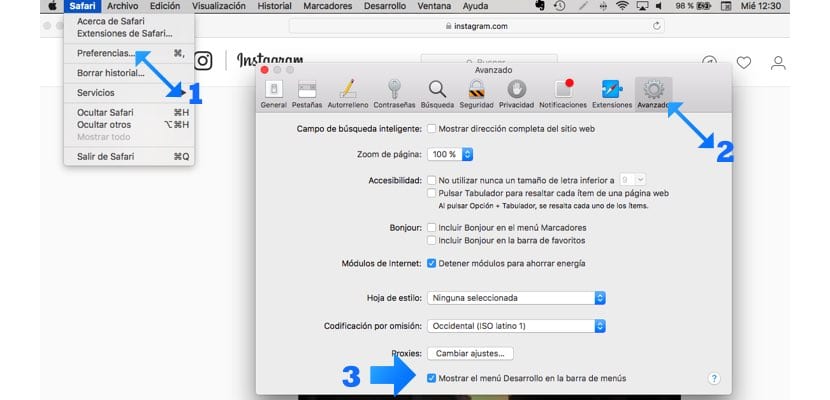
The first thing we have to do is make Safari browse the webs as if it were a mobile phone. To do this, as well explained in MacWorld, we will have to change the «user-agent» of the web browser. To do this we must go to Preferences, go to the "Advanced" tab and activate the last box of the "Show the Development menu in the menu bar" menu.
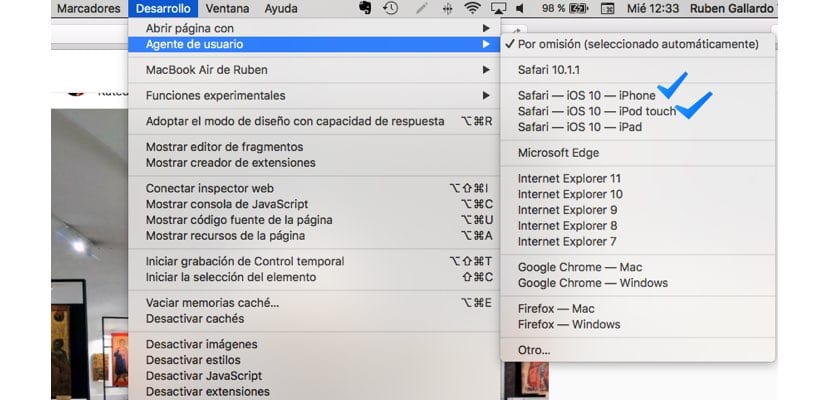
We will see that a new option has automatically appeared in the menu bar. Exactly, the one of «Development». By clicking on it a new menu will be displayed. You will see that different options will appear. Well then, the only thing that you will have to select in this sense is some option of an iPhone or iPod. Check one of these two options, browsing in Safari will become as if it were a mobile.
What is the only thing we have left in this regard? Then enter Instagram, enter username and password of our account, and start upload images or videos as if we were in front of the iPhone.
I already had the development menu activated and I didn't know what it was for, excellent data, thank you very much!
Thanks! excellent tip
Great! Thanks!