
One of the options that we have available for a long time is to use a photo (the one we have on the iPhone reel) as the wallpaper of a sphere for the Apple Watch. This option that has been available for a while is somewhat unknown by users but you can easily perform this action and today you will see how. Of course, it is not complicated at all and any photo you want can be used as the background of the Apple Watch.
We have to start by noting that there are several options to be able to carry out this action, but we will go to the most direct one, which is to go to the photos and create our sphere at the moment. So let's start with a photo that shows all the steps we have to do.
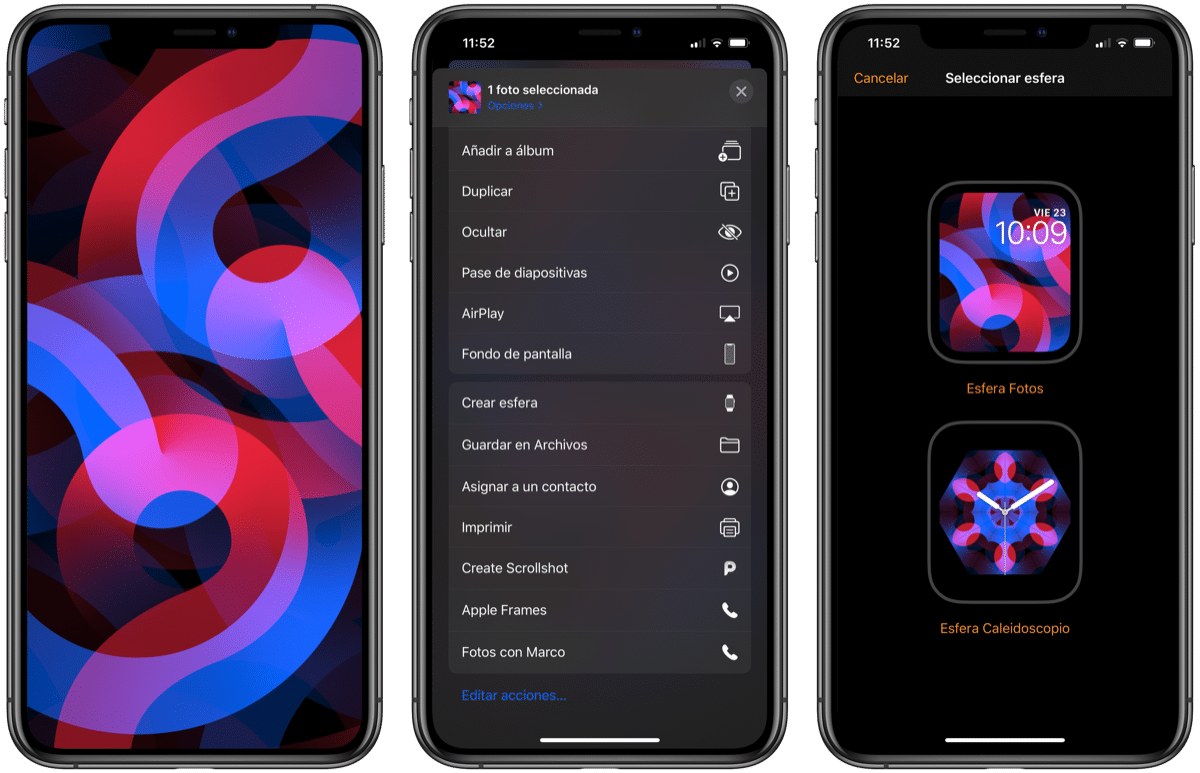
As you can see in the image above, what you have to do is have a photo on the iPhone reel, no matter the place or type of photo. Once we enter the photo we have to click on the share option that is at the bottom left of the screen (square with an arrow inside) and then look for the option «Create sphere».
Once we have these steps we simply have to confirm the creation of it and then we can add complications whether it is in «Sphere Photos» or «Sphere Kaleidoscope». With these simple and quick steps we will have our sphere created. In addition, it will be directly placed as a default sphere on our Apple Watch.