
We are sure that many of you are not using the native Apple Messages application and it is partly the fault of the third-party applications that everyone is using today. Even I rarely use this app myself despite the improvements implemented in the new versions.
In any case, if you are one of those who use this application sporadically among your closest circle, it is best to have quick and effective access to the application, so today we will see the way to send and receive Messages without having to open the application as such.
Be that as it may, we have options available to make the use of the application even easier and faster and that is why today we want to share with you all the way in which we can include iMessage (Messages) in the form of a widget and how to activate it for send and receive messages instantly without having to access the application.
The first thing we have to do is have the Apple ID activated on the Mac and this is done directly from the System Preferences> Accounts. We activate Messages and fill in the form in case of not having it complete so that our data appears. Once we have this filled in, we can only choose the service through our phone number, it is better that we do not use email accounts for this.

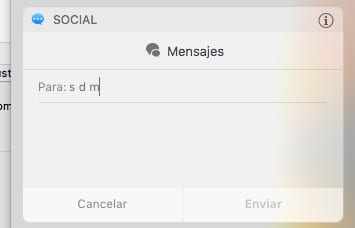
Now we can go directly to our Control Center and activate the Social widget. To do this we go to the bottom of the CC and click on Edit. The Social widget will appear and we simply click +. Once these steps have been completed, we can send and receive messages in a much faster and easier way.