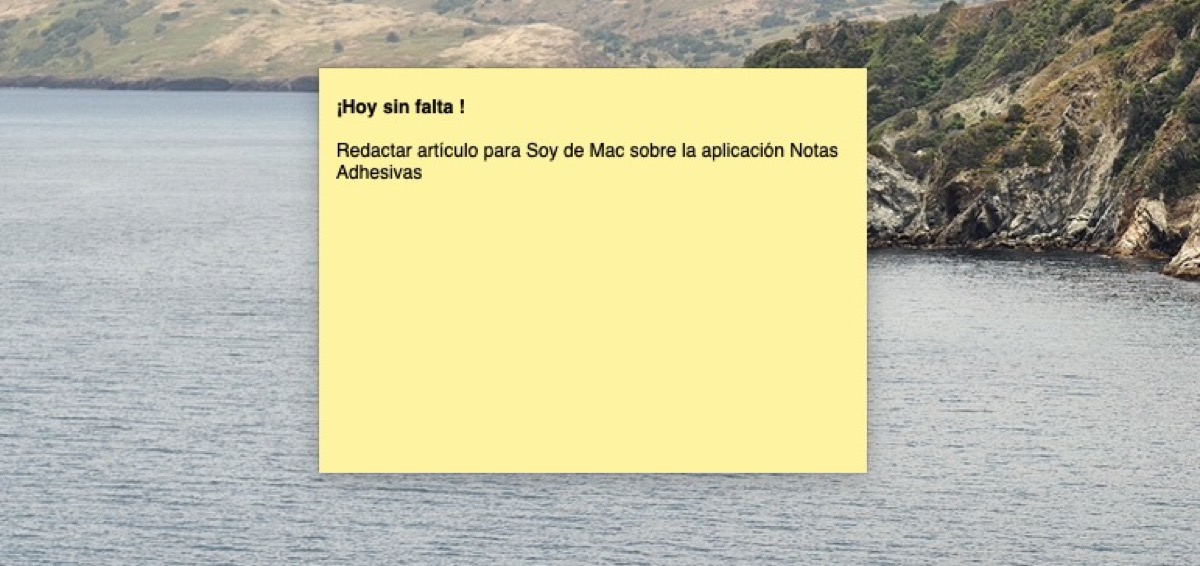
The first thing is to say that yes, it is not necessary that you download a third-party application to have notes in the purest “post-it” style on your Mac. Apple's operating system still includes native applications the Sticky Notes tool, a tool that allows us to write down everything we want and leave it in a place on our desk quickly and easily.
We show you how you can save your notes quickly or even to save your graphics. MacOS Notes have been around for a long time and in the latest version of macOS Catalina they are also available allowing make annotations simple but with full customization.
How we can create a Sticky Note on our Mac
The first thing we have to do is open the application and to do this either we use Spotlight or we go directly to the applications of the system. Once there we open it and we can save our notes, we can create new notes by pressing cmd + N, open the note in full screen by clicking on the button in the right corner or change the font, among other functions.

They can also be differentiated by colors and customize them to our liking, we can change the different font styles, size and add graphics. The available colors allow us to differentiate very well if they are for work, leisure, family or whatever we want, we have the colors yellow, blue, green, purple or gray, which we can choose from the Color menu in the upper bar or directly pressing cmd + 1, cmd +2, etc which is the number of each color.
We can also minimize the notes so that they are in a small bar on one side of the desktop, we can eliminate them easily by clicking on the button on the left in the same note, we can even adjust them with a translucent color so that they are not seen directly on the desk. These notes are very good for certain notes, Did you know about its existence in macOS?