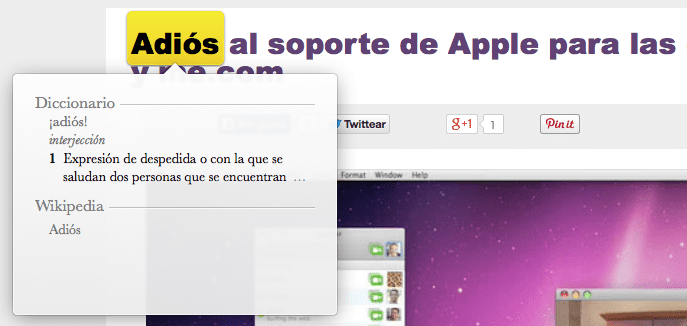
One of the functions we have in OS X is the one with the dictionary of words. Yes, I am sure that many of you already know about the existence of a dictionary in OS X but many others do not know it and for them is this small tutorial on how to use the dictionary integrated in our OS X operating system.
Actually I do not know from which version this built-in dictionary is available (it sounds to me from OS X Leopard, although I am not clear about it) but it is really interesting to be able to use it in any situation to know the meaning in the dictionary or it can also be used to correct it. If you want to see how this trick works and not have the need to search for the word from a separate window in our browser, keep reading and you will see how simple it is.
The dictionary function is performed by the combination of the keys cmd + Ctrl + D when we place the mouse cursor just above the word we want to translate, but we can also do it when we highlight the word and click on the first option that appears in the drop-down menu, which in this case (lower image) would be: Search for «Goodbye» and it is also available if we click with three fingers on the Trackpad of our MacBook.
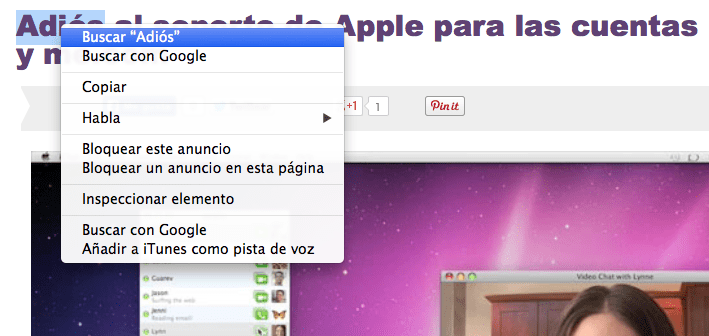
Now you can find the meaning of all the words that you do not understand when you are reading a text in a fast and efficient way, without having to resort to searching for the word on the net.
Hello,
I would like to know how to download more languages (specifically German) for this Mac application, so that when I click on a German word it will tell me the translation.
Thank you