
Each and every device with a Wi-Fi connection that connects to our network has a specific address, an address that begins with 192.168.XX This address allows us identify them quickly and easily, in order to solve the operating problem that this specific device may present.
IP Scanner is an application that allows us to quickly identify each of the devices that we have connected to our home. Once we have identified them, we can, through the application, customize them by assigning a custom icon and name so that it is easier to recognize.
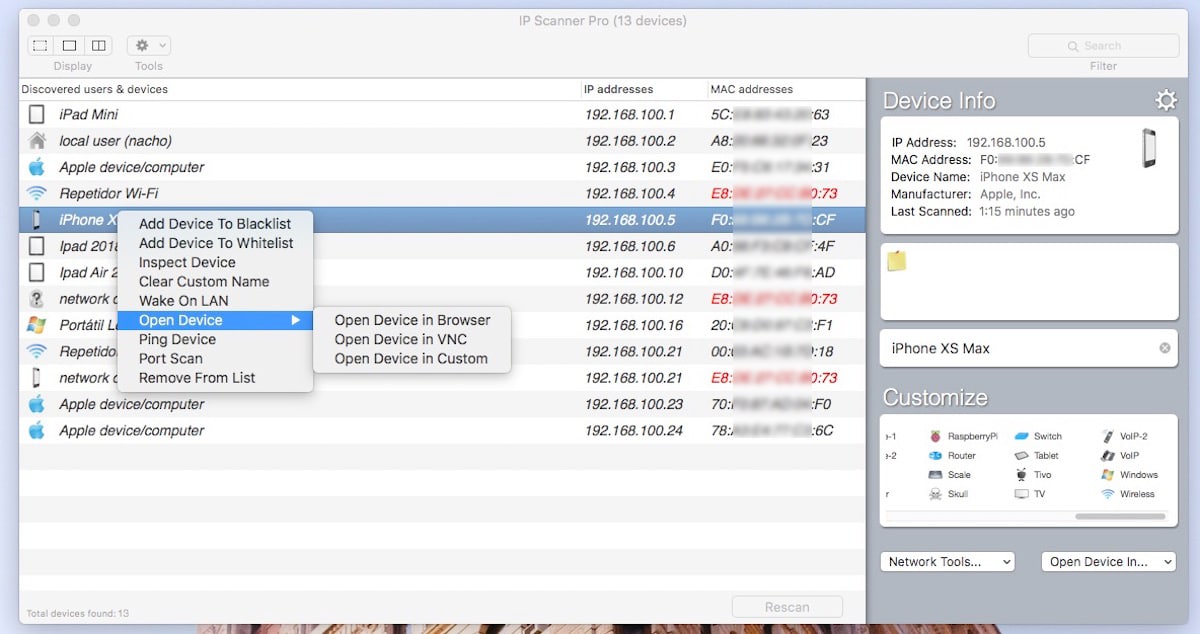
IP Scanner Features
- Sort the network list by device name, IP address, MAC address, or last seen.
- Get an overview of the current network or see changes over time in 'cumulative mode'.
- We can configure the type of data that we want the application to show us.
- Double-click on a device for more information and to customize its appearance; assign custom icons based on MAC address or IP number
- Whitelist devices you know to better highlight new / unknown ones
- Right click on a device to initiate Ping or Port Scan.
- Local network segments are automatically scanned; custom ranges can be added manually
IP Scanner is available in three versions. The first one, IP Scanner is completely free and allows us to manage up to 7 devices. The Home version expands the number of devices up to 21, while the Pro version has no device limit to manage.
You should not post links to apps not supported by the Apple Store ...
I can't quite understand your comment. This app is available on the Mac App Store, Apple's Mac app store, which is what we're talking about on this blog. If you are looking for applications for the App Store, you will not find them in this article.
something I've been looking for for a long time, thanks