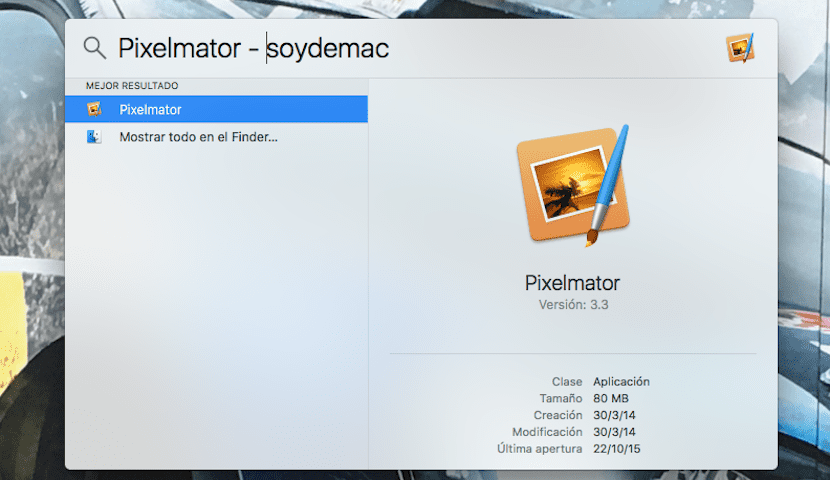
One of the complaints of some users who are used to using Spotlight on the Mac is that with the arrival of OS X El Capitan can go a little slower or at least it seems that way on some occasions. Today we are going to see a possible option that is really very simple to carry out that can help us to spotlight works a little faster in the case of opening applications. It's not really a trick in itself, but some users have done this simple step and it seems that loading applications works a little faster, so let's see the steps for it. Note that we do not believe that it is miraculous for the proper functioning of this powerful tool, but to test if you are used to using it and you notice a little more slowness when opening the apps, it will not hurt us either.
The step is very simple and for this we go to System preferences and we open Spotlight:
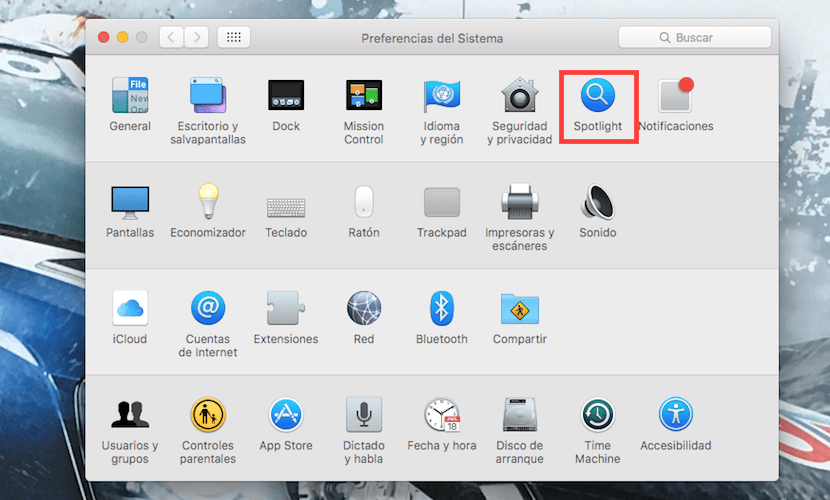
Once inside it is as simple as activate and deactivate the check box Of applications:
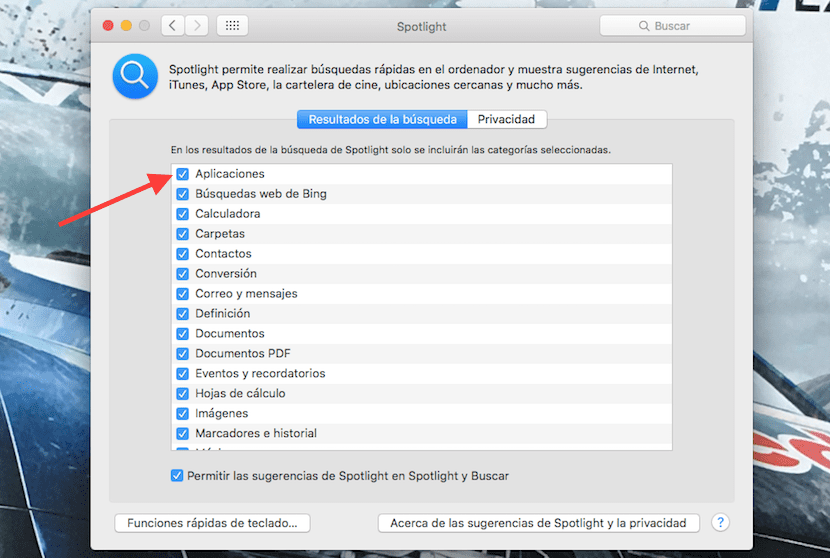
In the beginning and with this simple step we seem to give new energy to Spotlight, but I already say that it is not something that we are going to be left with our mouths open far from it and more if our Mac is one of the old ones and with little RAM, etc ... It is a little trick that can give you a little more of fluency when he has to open and search for applications on our Mac. In my case I have no problems of speed with Spotlight and the opening of applications but if any of you happen to him and try this «little trick» of activating and deactivating him impressions whether it works for you or not.
[Upgrade]
Another point reported by user and reader Jac ManTo make our Spotlight work more fluid is to disable the option that appears at the bottom of the last image: "Allow Spotlight suggestions in Spotlight and Search" in this way the fluidity seems to be greater but it can play against the options search when we use the tool.
This is already optional and will depend on each user, even so, we welcome your comments and suggestions to improve our OS X and that of all users.
Well, I just tried it and I'm doing a lot better. It was one of the drawbacks I had with El Capitan ... Good trick, thanks!
If it seems that it loads faster but I don't know if it will be necessary to do it every time we turn off the mac.
I removed the "Allow Spotlight Suggestions ..." box and it has improved me a lot more.
It has worked for me too and from what I see it is not necessary to do it every time you turn on the mac.
Thanks for those contributions !!
I add the option to "Allow Spotlight Suggestions"
Regards!
It worked for me perfectly! Thank you!
It worked perfectly for me, but it is true that these Apple people are doing it worse and worse, it seems that they do not respect such a demanding clientele that we spend three thousand euros on a computer or in my case I have invested in Apple more than € 50.000 , and every time there is an update I start to shake.
A greeting.
"It worked for me right away." —Not only was it slow with the apps, but with everything including its opening and analysis, horrible. —It was a matter of magic now it opens instantly and everything else TT congratulations