
The new APFS filesystem is giving some users more of a headache. But it also brings many advantages or functions that can help us in our day to day. As we saw in his presentation at the last WWDC, we can have a copy of a file instantly in another part of memory. Well, that same function does not work for create an image of our system and be able to use it in case of having to restore the system to a previous point . Logically, this function will only be operational if we have macOS High Sierra on our computer and use the APFS file system.
Fulfilling these requirements, making an image of our system is as simple as:
- Open terminal.
- Enter the command: sudo tmutil snapshot
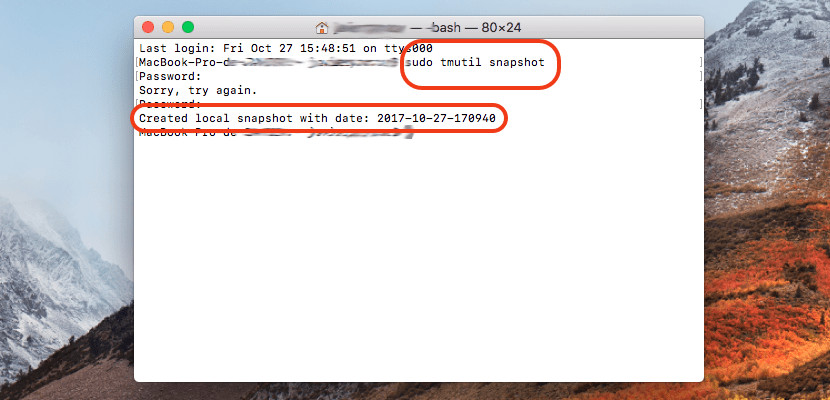
What we are making is a copy, which is housed in the memory of our Mac, to be used at a later time. This function is practical if the system becomes unstable or we have a malicious element on our Mac. On the other hand, if we have a problem in our memory disk, we have to resort to the copy made in Time Machine, which by default, performs a copies every hour to an external disk.
In case you need to resort to instant copy, you should do the following:
- Reboot your Mac.
- When you hear the startup sound, press Cmd + R.
- When the recovery menu appears, press Restore from Time Machine backup.
- Now it asks you to choose the disk where you have the copy you want to use. This time, we choose the copy of our internal disk, that is, select the Mac disk.
- Now, the system shows you all the snapshots taken, select the desired one and press Continue.
Just a couple of final considerations: first, the snapshots should not replace other copies on external drives, because the problem may be the disk itself and in that case you would not have backup. On the other hand, keep in mind that the system will delete the oldest copies, when you do not have enough space, therefore, we advise you to monitor the copies made.