
Those fans of Apple with several products of the brand, surely connect their AirPods to an iOS device with an iPad or surely an iPhone, for a matter of mobility. But nevertheless, the connection and handling through a Mac should be at least the same.
This is not always the case, and the simple connection with a Mac it is somewhat more complex. Until Apple improves this connection of the AirPods with the Mac, we have the third-party application ToothFairy. The experience with AirPods is much easier with this application that can be downloaded from the Mac App Store.
The application went on the market about a year ago, so it is sufficiently tested, as it is currently in al version 2.4.8. The function of this application is facilitate any Bluetooth connection from our Mac to another device, including AirPods. From the native macOS application, we must enter the bluetooth icon found in the menu bar or in the system preferences - Bluetooth - Select the device you want to connect to.
ToothFairy what it does as a strong point is simplify this whole process. Previously you have to assign it to the application, but later, so you just have to select it to connect between devices. We can say that also the pairing is more achieved with this application, improving the reliability between the devices.
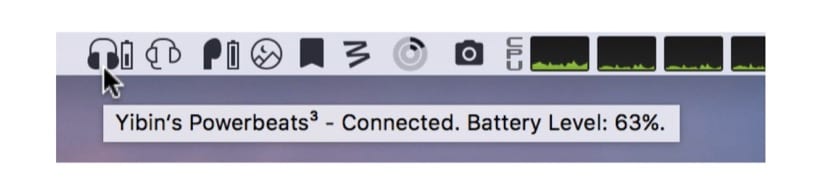
ToothFairy is placed on the menu bar and therefore, connecting the AirPods implies clicking on the icon and selecting the desired device. As simple as that. Also, if you need to connect several devices at the same time, you will not have problems. In the application preferences you have available keyboard shortcuts to quickly connect and disconnect devices and switch between them. Its overall demeanor is fluid and performs exactly what we need.
The application is available in the Mac App Store at a price of € 3,49 And if you have connectivity problems, it is totally recommended. So far it is not translated into Spanish, but in English it is easily configured.
It is not enhancing the experience having to tap on the app to connect. How do you think this is to make things easier. I have the Airpods and just by putting them they are already connected. Without this app
What nonsense of App. Just by putting the Bluetooth and they connect automatically.
Totally agree, for me it does not reduce the time at all, I have the bluetooth icon on the bar, I access there and I give AirPods, and that's it
Thanks for the comments first. In my opinion, this should be the case in most cases, for software like macOS. But not in all cases it happens so easily, due to a multitude of circumstances. In this case, or if you want to simplify the process, you have this alternative.
Therefore, the first option should always be macOS and a solution within the Apple environment, but in exceptional cases, it is good to have an alternative.
What bullshit. Improve your experience? An item that is not up to par. Pure and tough advertising.