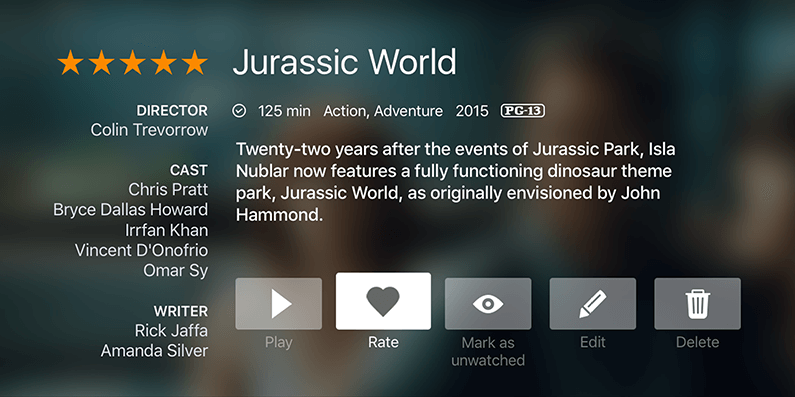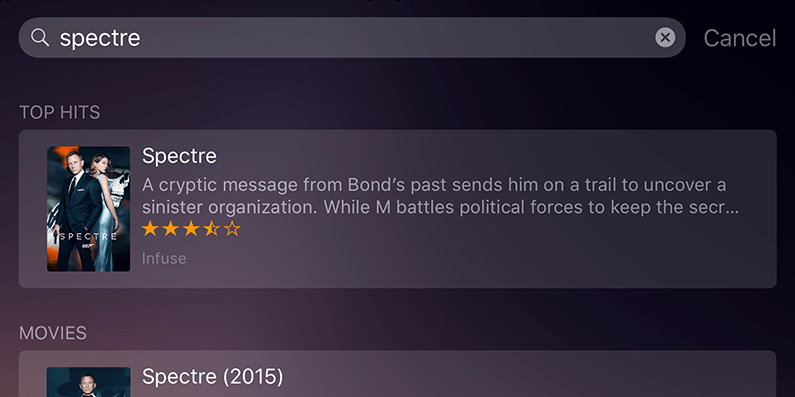Infuse it has just received one of its biggest updates reaching version 4.2; It comes full of news for both Apple TV and its versions for iPhone and iPad but without a doubt, the biggest novelty is its new Library view.
Infuse and its new Library
At the beginning of this year, coinciding with the release of my new Apple TV 4, I told you about infuse, an application that allows us to access all the series, films, documentaries and videos in general that we have stored, for example and as is my case, in a Time Capsule. The biggest advantage it offers Infuse is that, if we have our contents stored on an external disk on the network, we can access them, as long as we are under the same WiFi network, without having to keep the computer on, something that is not possible with some other similar apps. But if you laugh to know all its advantages, I recommend take a look at this article, but later, come back here because now I'm going to tell you all the news it brings infuse 4.2.
Until now, when you accessed Infuse On Apple TV, you did it directly to the devices you had connected, in my case, a Time Capsule, and then you viewed your content according to how you organized it yourself. The design was very attractive because the app is responsible for grouping the chapters of a series into seasons and these, in turn, under a single title, in addition to providing them with an image. But now the design has improved with the introduction of a "Library View" or Library View.
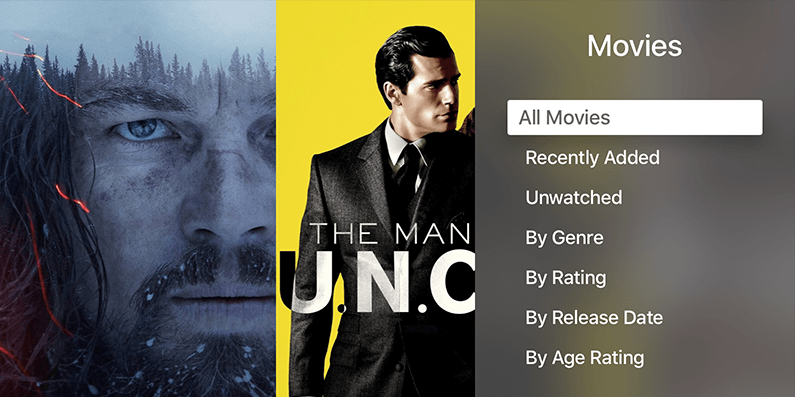
The new Library view Watching makes searching for videos faster and easier. Infuse will search deep within your folders to catalog every movie, TV show and video it can find and will group them all together in a new sliding menu.
Furthermore, with the set of all new smart filters, you can browse by genre, rating, release date, age rating, and even get an overview of all unseen or recently added items with just a few taps.
Smart filters can also be used to create favorites that appear on the right of the home screen of Infuse. Do you want quick access to horror movies? Done. With just a couple of taps you can customize the app to make sure the content you like the most is ready for viewing.
Through track.tv. Not only will you be able to control the movies or chapters you have seen, or where they have been, as up to now, but also grades are synced across all your devices.
E integration with Spotlight because now you can search for a movie or series through the iOS search engine and, just by pressing the result, the video will start playing in Infuse.
What's new in 4.2 (tvOS)
- Library view with smart filters
- New folder picker and favorites library
- Custom Trakt Ratings
- Automatic selection of the first episode that has not been seen
- Episodes grouped by season in Recently Viewed
- Process streamline sign for trakt
- Recently used subtitle languages are now grouped together
- Mark folders to use only embedded metadata
- Resume play now shows time
- Additional continuous playback options
- Better support for videos over 60 fas
- Apple TV's 'Dolby Digital' option now works with 7.1 content
- Universal remote scrolling enhancement
- Improved indexing behavior
- Improvement of the lower navigation platform
- Improved double-tap navigation controls
- Improved display of DTS-HD MA track names
- Trakt rating improvement
- Many, many other minor improvements and fixes
What's new in 4.2 (iOS)
- Spotlight Search
- Custom Trakt Ratings
- Automatic selection of the first episode that has not been seen
- Additional continuous playback options
- Recently used subtitles are grouped at the top of the subtitles download menu
- Updated Dolby Audio library
- Tap outside the "ticket" to close (iPad only)
- Local files can now be deleted with File Management disabled
- Fixed playback issue affecting some Dolby Atmos videos
- Many, many other minor improvements and fixes
SOURCE | infuse-firecore