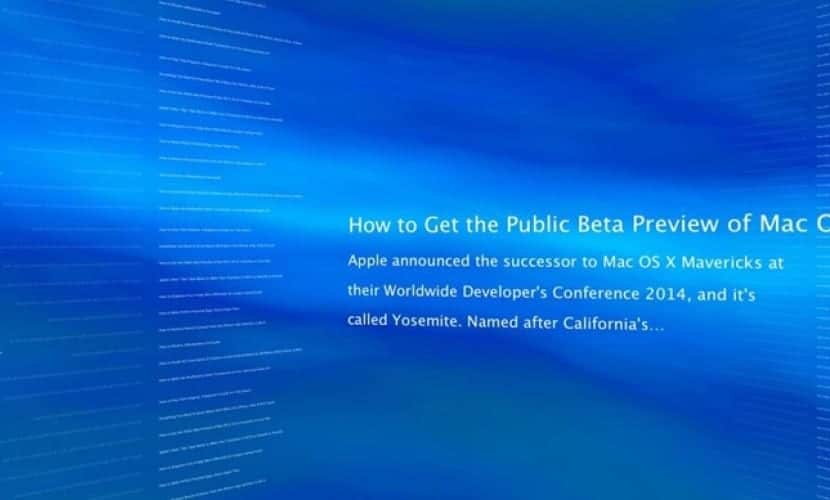
If we do memory in OS X Tiger 10.6, Apple introduced a new screen saver that showed the new capabilities of the RSS reader in Safari. The RSS Visualizer screensaver was designed to read an RSS feed and display its content whenever the screensaver appeared. Finally Apple dispensed with this screensaver in OS X Lion 10.7, at the same time that they stopped including this RSS reader in Safari. For those who want to recover said screensaver we can carry it out and get said screensaver again in any version of OS X starting with Tiger.
Obviously the file that refers to the screensaver we do not have it integrated into the system so the first thing will be to download it from this linkOnce the file is unzipped, we will install it in a next step.
To install the screen saver we will use the Finder, open a new window and in the top menu we will click on »Go> Go to the folder» or directly on the window by pressing CMD + Shift + G. In the search box that appears, we will enter without the quotes "~ / Library / Screen Savers" to take us to the location that interests us.
Once we are in this directory, it will be very simple. We will simply have to copy and paste the file «RSS Visualizer.qtz» that we have previously unzipped in this directory. This is so because OS X loads the screen savers for the specific user session from this directory and displays them in System Preferences. The next step is to configure the screen saver for use from System Preferences.
At this point we will go to System Preferences> Desktop and Screensavers> Screensavers, here we will see the new RSS Visualizer screensaver. We will select it and then select »Screensaver options«. From this location we can customize the RSS feed that appears in the screen saver that establishes by default the Apple Hot News feed from the Apple website.
Any RSS feed will be valid here and the latest news can be viewed. Equally time can be set It takes time to see previews of different articles. Undoubtedly a screen saver that in addition to fulfilling its function adds an extra piece of information that with a bit of luck, Apple could recover for the next version of OS X.
If we instead want to keep the default options of the screensaver, simply follow the instructions we give in this other article.