
It is not the first time that we have told you about an application from the Macphun application developer and it is that a few days ago we were talking about the update noiseless, an application with which we can improve those photographs that for whatever reason, have been taken with low lighting or high ISO and therefore have noise.
Noiseless is one of many applications that Macphun has for sale, both in its normal and PRO version (on its website). Today it is the turn of another of its applications, an application that will delight lovers of photography who do not know how to use programs like Photoshop. We are talking about the Intensify application, a powerful application that we have been able to test and that gives the user wonderful control in terms of retouching in photography.
As with most Macphun applications, you can download its normal versions priced at € 13,99 or buy the professional version on your website by 59,99 €. Also, these applications you can try them in its free version before purchasing your license.

In this article we are going to focus on Intensify, more specifically in its PRO version which is what we have been able to use. It is an application that, like its "sisters", has a very neat and easy-to-use user interface. The color management options in the photographs is done from the right sidebar and the display controls are at the top.

Let's start analyzing the application from the top bar. We have a row of buttons that allow us to open, export images as well as order printed versions or modify the zoom of the image.

At the end of the upper bar are located the controls with which We can create custom layers so that the effect can be applied to image arts and not to the entire image.
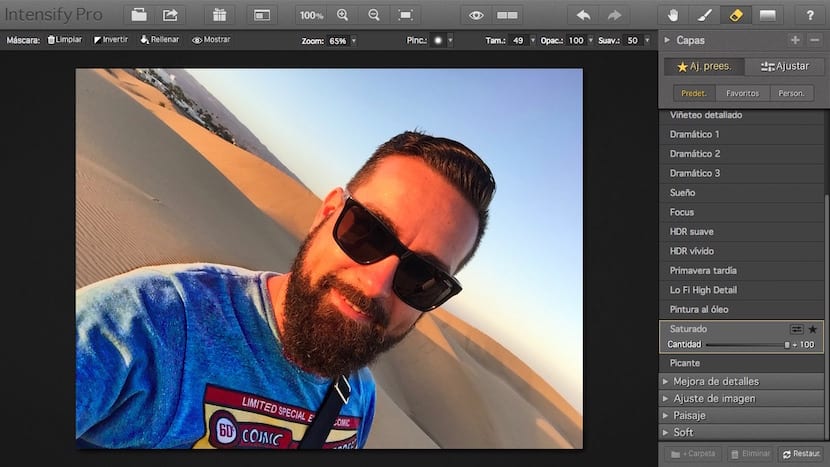
As for the right sidebar, we can see how the layers of our photography can be managed and in the lower part manage the different presets that Macphun have already prepared for us. We can turn them into favorites as well as modify each of the controls available to us at will. In the version that we show you which is the PRO we can have greater control.
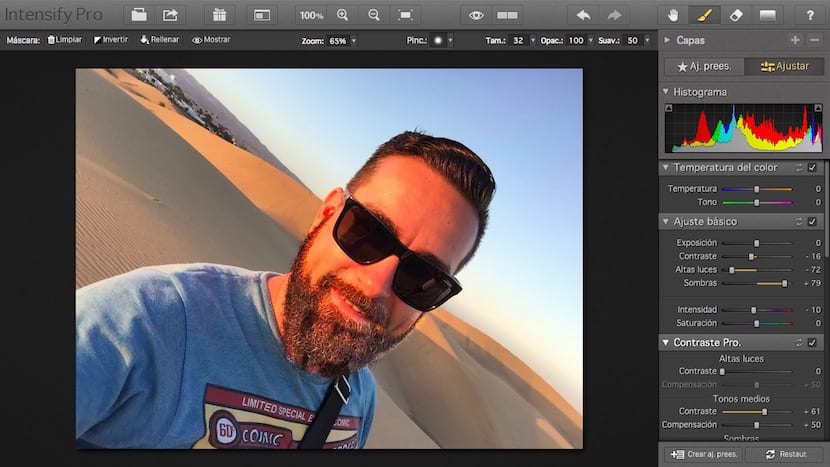
In short, a very complete application that will help you create impressive images. You will be able to have extra control of the colors of the photographs and also, if you want, order copies from the Macphun copy service.