
Today we are going to talk about an application or tool that allows us create a virtual hard disk directly from the RAM of our Mac and that without a doubt can be very useful. We have seen this application previously in soy de Mac and now we are going to carry out a more precise examination and detail some of the functions that this application allows us to perform.
At the moment we start by saying that this application is not free, we found it on the Mac App Store for 19,99 euros. This price is undoubtedly high but Ramdisk offers us a series of very interesting options that will undoubtedly facilitate our work in front of the Mac.
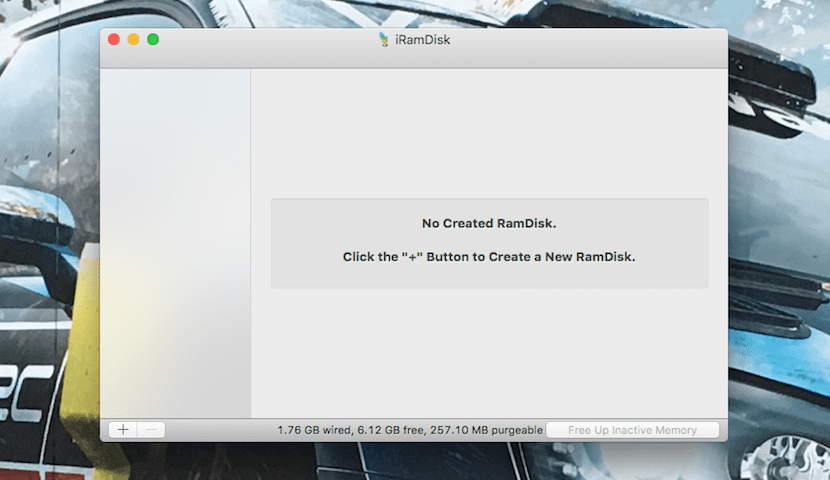
Many of you will be thinking right now that iRamdisk could affect the operation of our Mac if part of the RAM memory available in our Mac remains and this can partly be worse, nor is it noticeable since the space that is offered to store data and others It is proportional to the RAM that we have in the Mac, that if, it is best to create a small disk according to the needs without abusing it. We must bear in mind that part of the amount of RAM that our Mac has will be used to create that virtual disk and therefore it will no longer be used directly as RAM, affecting the general operation of the Mac but we already said that it is hardly noticeable and it is more good that brings us that bad.
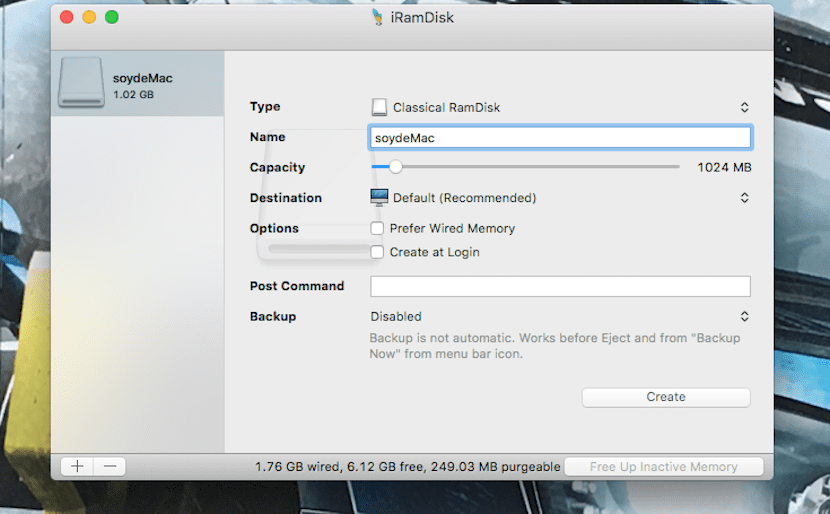
The functions
Having clarified the issue about the possible impact on performance, we are going to focus on the anointing and as we have already said at the beginning of this post, it is about create one or more virtual disks with our RAM. For example, we can add an application to this virtual disk and work much faster and more effectively. In addition, it is also possible to use a dedicated cache for the OS X Safari browser and in this way browse the web in a much faster way and without having to delete the cache every so often to improve the user experience.
Examples of use
We are going to create a cache for Safari. To do this, it is as simple as opening the application and clicking on the Type option. In her we select Safari Cache and we continue with the process adding the memory capacity that we want to allocate to it.
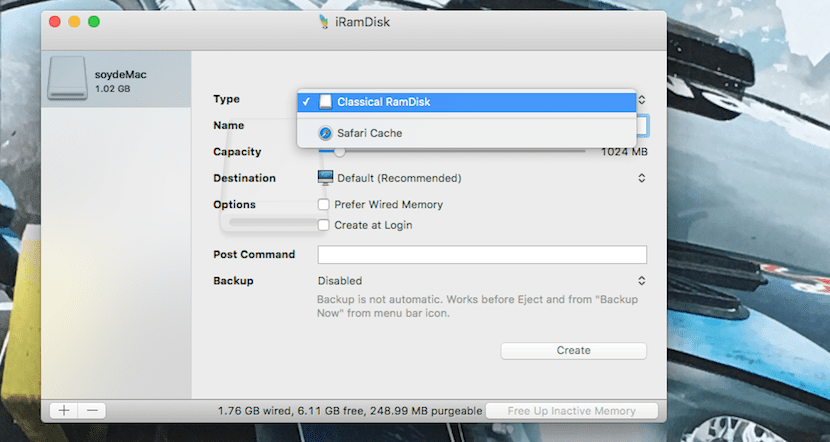
Now we have this part of our RAM for the browser cache and every time our Mac is relaunched the system cache will be cleared.
The other example is creating a virtual disk to store applications or their own content. In this case, what we have to do is in the Type menu, leave the normal disk, add the space that we will allocate from our RAM to the virtual disk and enjoy the higher speed when we open the apps or stored material.
The rest of the options
We have to take into account the rest of the options offered by the iRamdisk application. On the one hand after the menu where we modify the capacity of the virtual disk that we want to create, we have the option Destination. This option allows us to change the destination where the apps, cache and others will be stored, it is recommended not to touch this option.
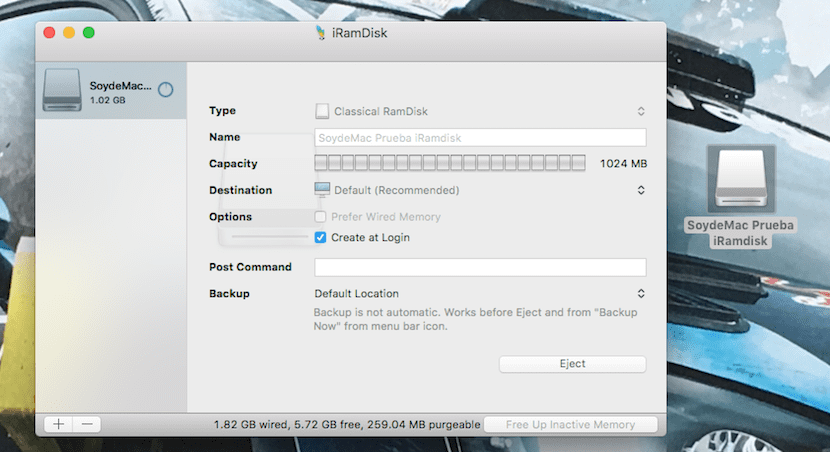
Other options that appear in the application are, Backup and Create at Login. These two options go hand in hand and in the case of wanting to save something important or that is simply necessary for another task, it is important to select the option Backup, since in this way the data will be stored when we turn off the Mac and we can choose the folder or destination we want to store them. In the case of Create at Login, what this option allows us is to simply create the same disk when we start our Mac and in this way not have to create it again.
Important data
This application is very interesting for those users who do not have SSD disks since it is about gaining speed in the writing and reading of data, but it has the peculiarity that it is a volatile memory and when we turn off the Mac our data is lost if they are not previously stored. That is why we say that it is important to make a Backup and the option to create at startup since if there is no power, there is no data.
It is a application that fell from 29,99 euros to 19,99 and that has been in the Mac App Store for a long time, specifically we are talking about January 2012 when iRamdisk debuted in OS X. Many years have passed but the application is still quite useful and interesting for many users.
[app 492615400]