
One of the questions that more than one of those present is asking themselves right now is about the compatibility of the new macOS 11 Big Sur operating system with their computer. In this case, Apple's response is clear and as we announced a few days ago 2012 teams are left out of this new version. It was the generational leap and as much as it hurts, the company finally does what it takes and leaves these teams on the sidelines. The list of equipment that supports the new version is large but leaves out several models.
This is the list of computers compatible with macOS Big Sur
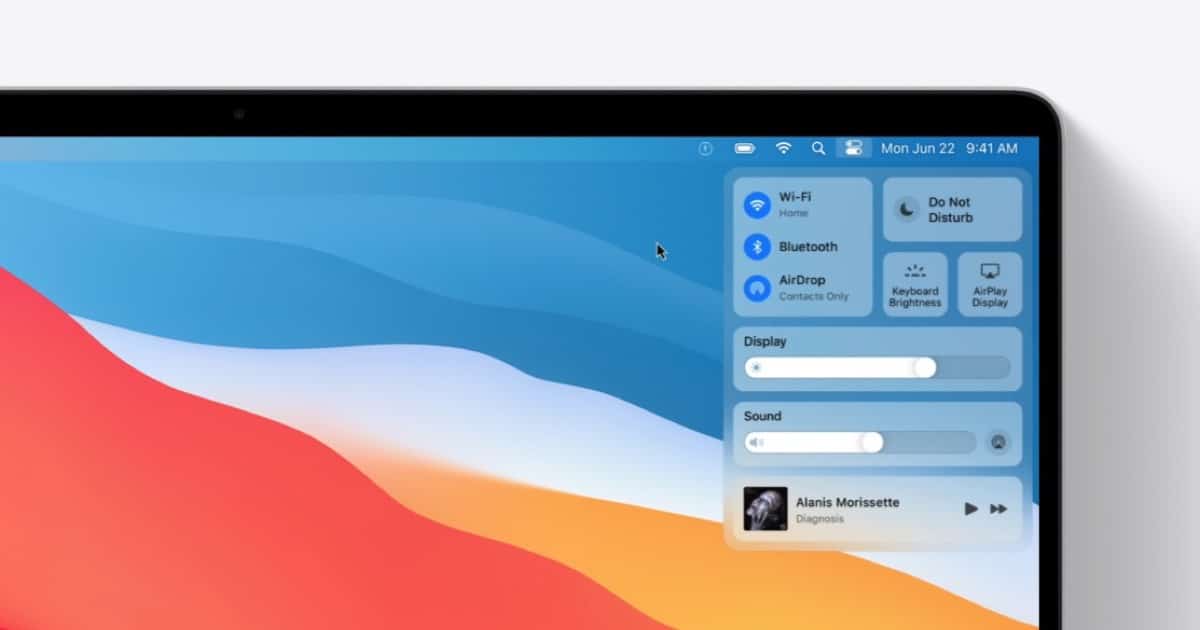
The list of computers compatible with this renewed operating system is as follows:
- MacBook 2015 and later
- MacBook Air 2013 and later
- MacBook Pro 2013 and later
- Mac min 2014 and later
- 2014 and later iMac
- IMac Pro from 2017 to current model
- The Mac Pro in all its versions since 2013
What as we already warned in its day this does not mean that we cannot use the equipment that they are not going to be updated, it is simply that, that we will not have the option to "legally" install the new version of the macOS Big Sur operating system and enjoy all its new features. As we were told in the previous article related to the possibility of installing this version of the operating system even if it is not supported, yes, it is possible but in many cases it is not worth risking and it is better to stay on your official version of the system.
And you, are you among those who stay outside or those who stay inside?
Why did you jump from the 2012 iMac to the 2014 iMac? my iMac late 2013 was left out, I will have to wait to put that system on it on a non-regular basis. Now I did not understand.
Hi. And I wonder…. What is the Home folder?
Will it be the same as Users or is it the previous one?
Will it be the initial folder of the hard disk ?, that is \ (root of the hard disk)
I'll give an example ...
Suppose my user is called "Pepe" and his hard drive is called Macintosh HD
Home is in….
Macintosh HD \ users \ Pepe
o
Macintosh HD \ users
u
Other. (which?)
01 Thank you very much.
02 goto 01