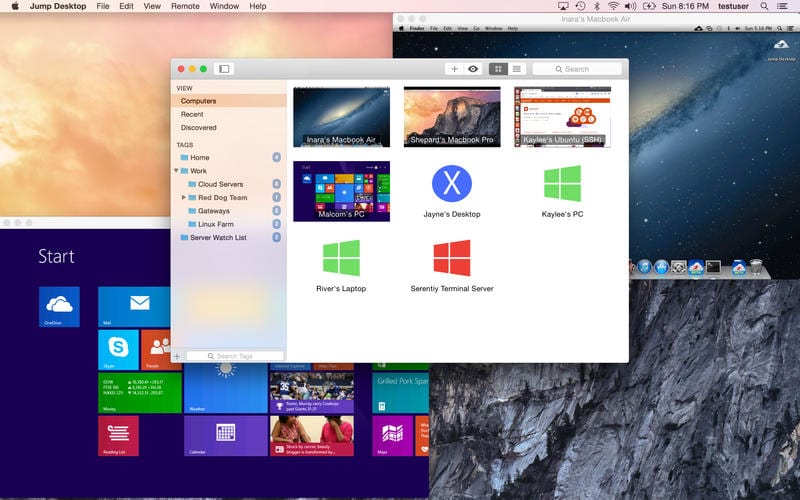
Most likely, due to the name, it won't tell you anything unless we look at the last name of the application, Desktop, which may make us think that it is a desktop application. Then we read Jump and then it's clear. Jump Desktop is an application that allows us to connect to any computer regardless of the operating system that manages it, although at the moment it is only compatible with Windows, Linux is still waiting. Jump Desktop offers us a very similar operation to TeamViewer, but unlike it, Jump Desktop does not require a monthly subscription or anything like that, we just have to buy the application and that's it.
Jump Desktop allows us to control the remote computer as if we had it right in front of us. All the information that is transmitted from the origin to the destination is fully encrypted so that no intermediary along the way will be able to decrypt it and find out what we are doing. In addition, it also supports RDP and VNC networks, either TLS or SSL. We can zoom in on any part of the screen, we can open different sessions jointly from different terminals to which we want to connect.
Jump Desktop is compatible with Windows 2000 XP, Windows7 & 8, Server 2003, Server 2008, Server 2008 R2, Server 2012 / r2, SBS Server and Windows 10, so there is no excuse not to use it because Windows is the operating system of the computer to which we want to connect. The only limitation is found when it comes to reproducing the sound of the PC or Mac to which we connect as well as remote printing, but the guys at Jump Desktop are working on it to be able to offer this functionality in future updates.
Jump Desktop has a regular price of 29,99 euros, but for a limited time we can download for 10 euros less, that is, 19,99 euros. A good opportunity to get excellent software to manage other computers remotely. In addition, it also offers us an application for iOS, so that with our iPad, we can also manage any PC or Mac computer, regardless of where we are.
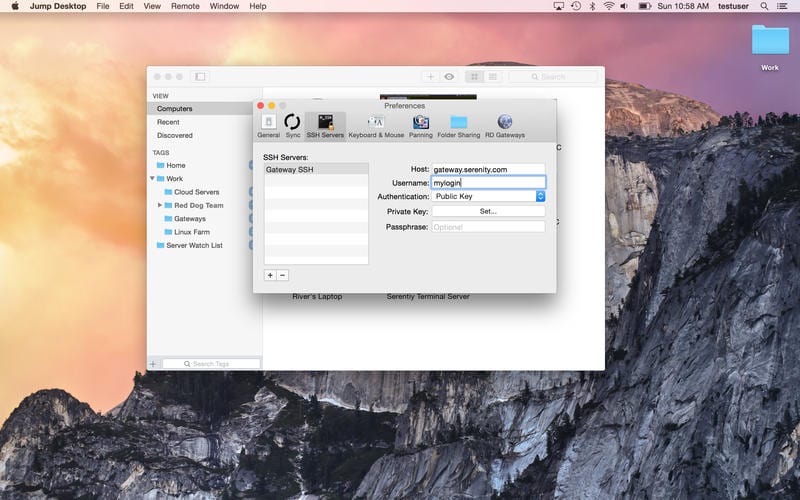
What monthly subscription do you have to do with Teamviwer? What financial outlay do you have to do with TeamViewer?