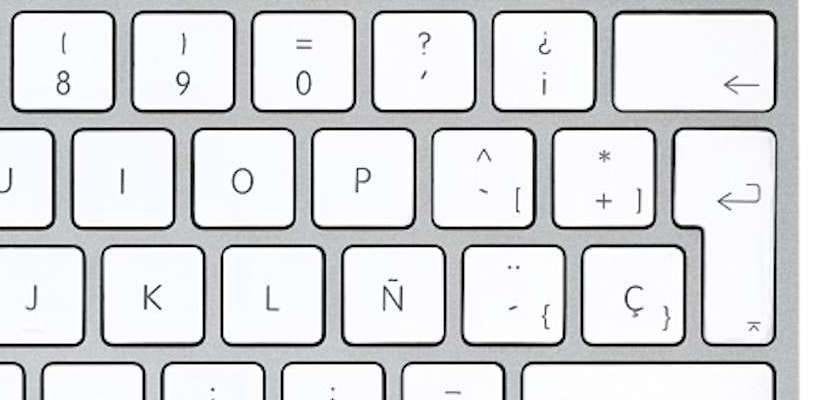
Yesterday we saw a small compilation of various keyboard shortcuts to be able to delete words, phrases and others from our keyboard and today we want to add a few more shortcuts to move between texts. When we are writing a lot and what we want is to move through the sentence or line of written text we can use this series of keyboard shortcuts that make us more productive.
All this saves us a little more time in front of the Mac when we have to write long texts and this is a good thing for everyone. In any case, it is not good to saturate yourself with all the keyboard shortcuts that we have available and the advice here is choose the ones that we think we will use the most and above all put them into practice.
As always in these cases, there are many users who already know the shortcuts, some who do not remember them and others who do not know them directly. In this case, as we say, there are four more shortcuts than make it easier to move the cursor from one side of the text to the other.
- Option key (alt) + left or right direction arrow moves the cursor word by word
- Option key (alt) + arrow direction up or down moves us to the beginning or end of paragraph
- CMD key + left or right direction arrow takes us directly to beginning or end of the line
- CMD key + up or down arrow will leave the cursor at the beginning or end of the whole text
These are four of the shortcuts that I use the most personally and that usually add a productivity bonus to our task. Although at the beginning it may seem difficult to remember once learned, it is difficult not to use them and it is important to practice these shortcuts so that they are automated and come out naturally when we write a text.