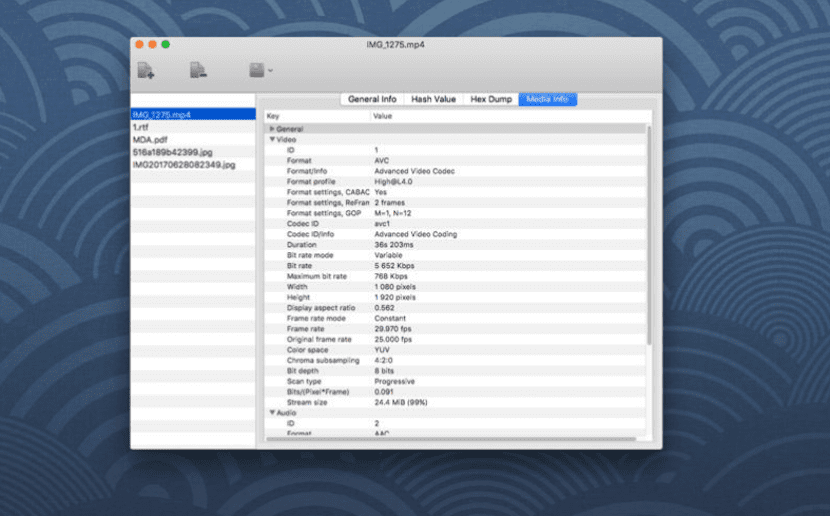
When it comes to knowing data about a file, such as its creation time, date of the last modification, who created it, the Hash values, the EXIF data if it is an image ... as a general rule we must go file by file accessing its properties, although in most cases, not all the information we want to have access to is shown.
But if we usually have the need to access this type of information, it is likely that we already have a method to obtain it. But if you need to know this information together, reducing the time necessary to be able to, it is likely that the Any File Info-EXIF & MEDIA Info application be the application you are looking for.

Any File is compatible with any type of file, be it documents, images, video files or audio files. Through this application, we can quickly access the information of the files in a fast way and without carrying out complicated processes, such as when quickly accessing the EXIF information of our photographs is ideal as well as fast. Once we have consulted the information we wanted to access, from the application itself we can open it in any application to edit it, modify it, view it ...

This app has a usual price in the Mac App Store that varies between 1,09 euros and 3,29 euros, but at the time of writing this article is available for download for free for a limited time, so if it is still available for free do not hesitate to download it, since you never know when you may need an application of this guy and probably when he does, you'll have to check out. In order to install this application on our Mac, it must be managed by OS X 10.9 or higher and have a 64-bit processor.
Hello, I do not know if this is the right place for this query, doubt or whatever you want to call it, the fact is that I have been a Mac user for barely three months and I did it because of the ease of dating video files with iMovie However, after the last update, instead of taking the date and time from the metadata, it limits itself to putting the date and time of the moment when I edit the video (the clips), in such a way that the actual recording date and time. I would like to know if someone can help me with this problem, since the official apple service tells me that it was an expected error, but they are not able to provide me with any solution. -I have always been faithful to Windows, and if the first time Mac treats me like that ... Thank you very much in advance for your attention