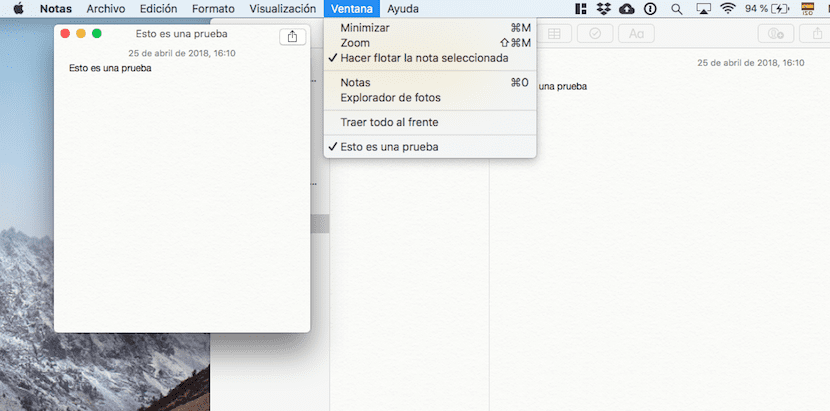
Each version of macOS brings with it a series of semi-hidden functions that are not presented in each version, but are there. When a new operating system is presented, at the end of the news, a message usually appears that tells us "and xxx more news"
One of these features is related to macOS Notes. To gain productivity in our day to day, We can leave a note in the foreground to always have visible the information provided in said note or have it always at hand if we are taking notes in a meeting, a text, etc.
To learn more about this option, you can follow the following steps:
- Firstly, open the Notes app of macOS.
- Select a note that you have saved in the left column or create a new one from the icon with a writing sheet and pen.
- With the note open, go to the Menu Bar at the top. Now select: Window - Float above everything.
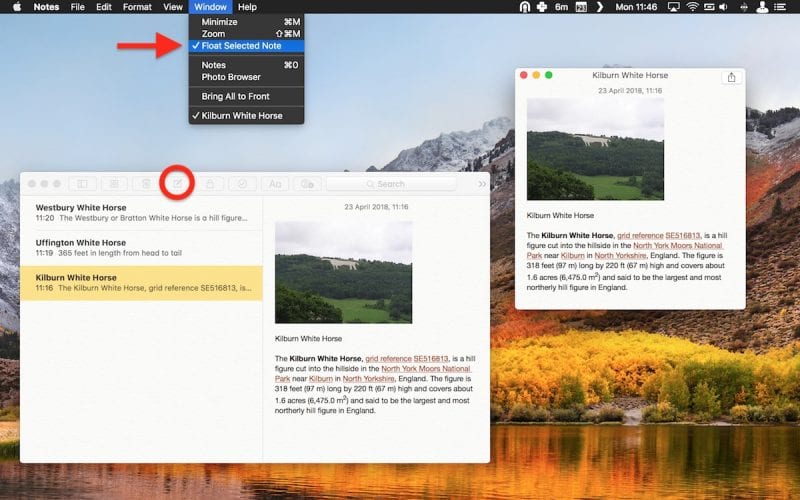
If you already have the note open, the procedure is the same, the message that appears is Float above it all. The note will automatically open in its own window. What's more it will remain above the rest of the windows that we have open on the desktop.
When we no longer want the note to be in the foreground, the procedure is as follows:
- Go back to the Menu bar,
- Choose Window.
- You will now see the message marked in step 3 above, with a marking symbol. Just click on it and the option will be unchecked.
You can see how the window is no longer in the foreground. This option can be done with all the notes you want. Repeat the process with several notes and they will be fixed in the foreground of the screen.
Finally, if you close the Notes with the settings you want, when you reopen the application, your notes will be in the same position as befores, saving work time.