
If you are one of that type of user who has preferred to change their mail assistant on their Mac for a third-party application, you may want to go back to use the native method that Apple offers us integrated into your operating system.
Next, we offer you a brief explanation of how you can improve the performance of your Mail, cleaning the database stored for a while, and which is filled with attachments in received emails. In this way, you will make your Mail application work in a more agile and effective way.
The trick that we are going to use is streamline the database created with a multitude of attached files throughout the use of this native application, and which is organized with a multitude of intermediate spaces that can seriously hinder the use of our Mac.
To do this, we will use a simple command in Terminal. The steps to take are really simple:
- If you have the Mail app open, close it.
- Open the Port, in Applications - Utilities and add the following:
-
sqlite3 ~ / Library / Mail / V4 / MailData / Envelope \ Index vacuum;
- When the operation is done *, open your Mail application again.
* Depending on how often you have performed this possible solution, or the size of the stored database, the command will take some time to complete the action.
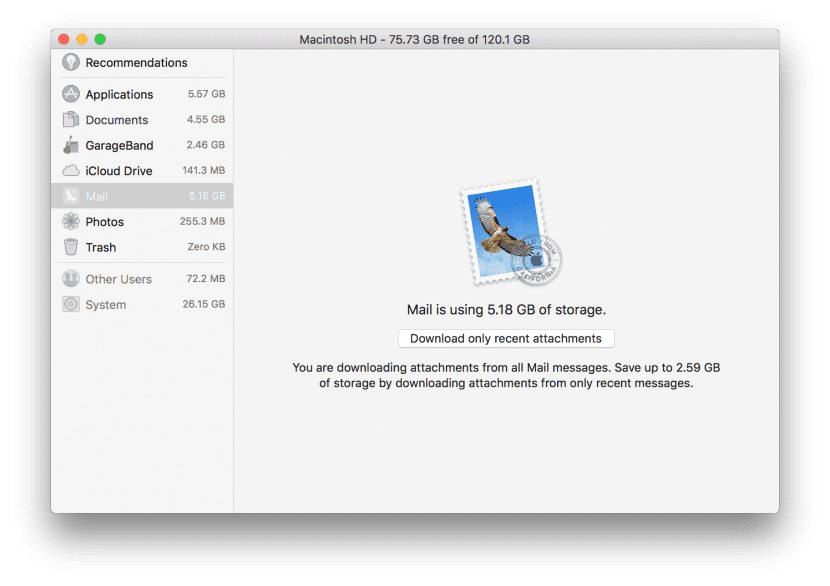
In this way, once the execution of the command is finished vacuum, you should notice more agility, especially when opening searches in the different mailboxes.
In the documentation of the command used, vacuum, there is information on possible problems or collateral effects. You can read the full documentation here. Although I personally i have tried this function and it has not given me any kind of problem.
However, there is always the possibility, to heal us in health, to create a backup, and even using the Time Machine, so if you notice any mismatch in your Mac, you could easily return to its initial state.
I have a problem, it can only receive and read Gmail emails but not send as it throws an error. Search all the forums but I can not find the solution, on the iphone I have no problem when sending emails from the native app.
Does anyone know how to fix it?
what do you mean by THE TERMINAL?
I've been using iMac since 2011 and I've heard it for the first time.