
Typing correctly, that is, with all the fingers of both hands, allows us to be much more productive writingSo if we spend a lot of time in front of a computer, it never hurts to have typing skills. Obviously, if you write with two fingers, but you have an appropriate speed, you will never have considered learning.
However, if despite typing with two fingers and having a correct speed, you have always had the intention of learning typing and training muscle memory, you can give the KeyKey application a try, an application available for macOS that allows us to learn typing from scratch.

When I say learn from scratch it is from the most basic. If you've ever tried to learn typing you know what I'm talking about. But this application is not only intended for those users who do not have knowledge, but also for those who they want to improve their typing speed.
KeyKey not only allows us to learn typing with the QWERTY keyboard layout, but it also allows us to learn others such as DVORAK or COLEMAK. This application, whose interface is not translated into Spanish, allows us to learn typing using Spanish words, so that it is not more comfortable.
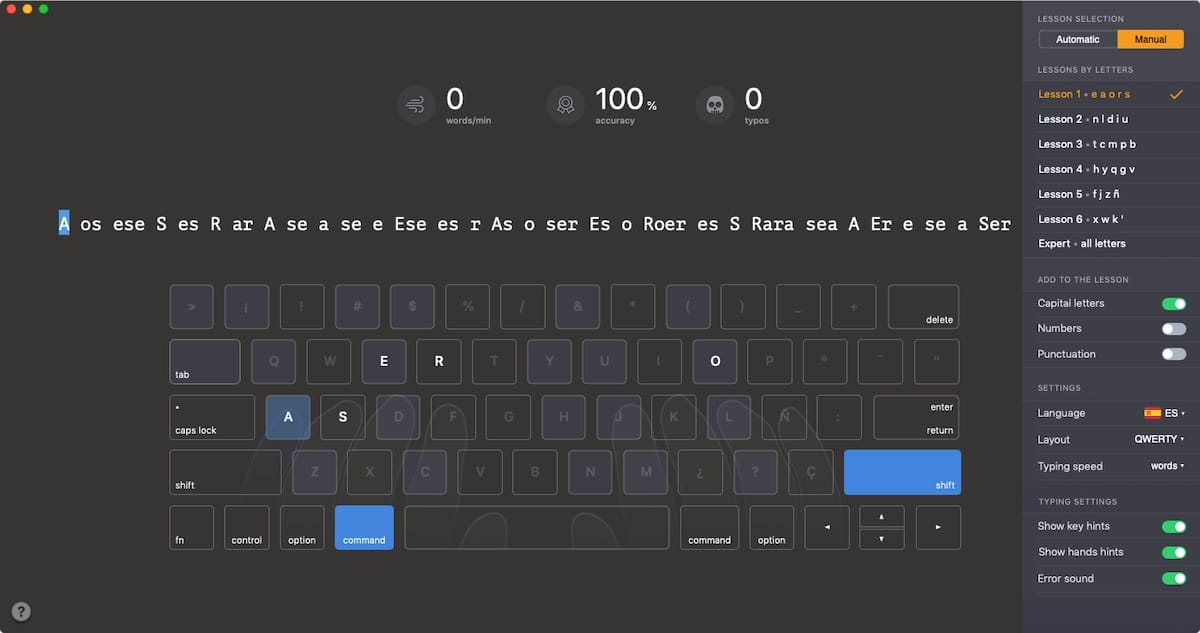
It offers us different learning lessons, if we want to perfect our writing. Or start completely from scratch with automatic mode. If we set manual mode to perfect our writing, we can add capital letters, numbers and punctuation marks.
To check how our writing speed improves, the application allows us to select if we want that information by characters or by words. KeyKey natively, emits an error sound every time we press an incorrect key, giving us the possibility to correct it.
KeyKey is priced at the Mac App Store of 16,99 euros (promotional until June 21), and it is one of the best options currently available in the Mac application store. However, it would be perfect, if when practicing with Spanish words, it showed us texts, and not words without sense.
I recommend the web, Typing, it's free or you pay if you want, it adapts to any language and it works wonderfully, in addition to special levels for programmers, it controls the difficult keys for you… .. with just 15 minutes a day you will get a good level.