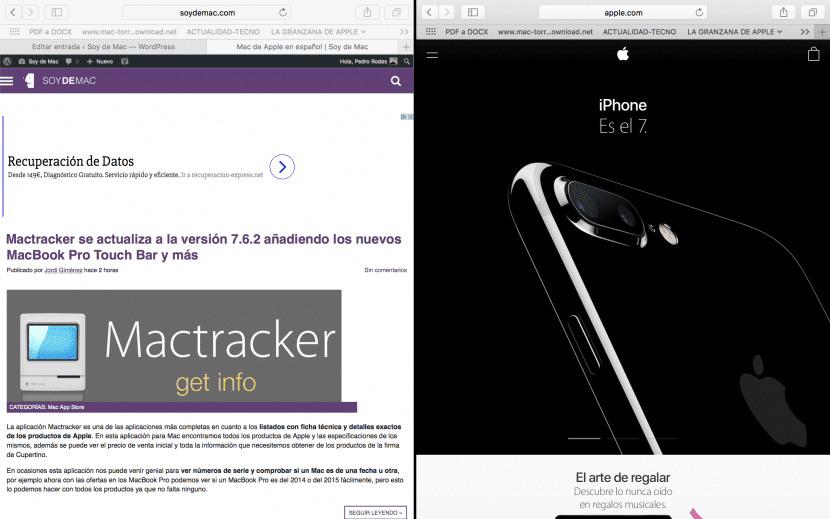
One of the things I've always liked about the Mac system is Mission Control. This tool has been present in the Apple computer system for many years, but it is not until the last ones that have been presented when it has evolved.
When we talk about the evolution of Mission Control we are not referring to a change in its operation and it is that it continues to function in the same way. What has happened is that the Mac system like the iPad iOS system has released the possibility of working split screen in a much easier way.
In our case, with this article what we want is to remind all users of the existence of Mission Control and the possibility of managing the screen so that when the applications are opened they open on a specific desktop, manage active corners or group windows by application.
Now, what this article is we want to show you is what to do so that you can have two applications open on the screen without having to manually resize them, which in this way in a 27-inch iMac 5K we could put up to 5 applications being able to work on each of them in an acceptable way.
En MacOS we can do an automatic resizing of the windows of an application that, although in systems such as Windows already existed for a long time, in the Macs it had not yet arrived. Well, in order to enjoy what we have told you, the only thing you will have to do is press and hold the green full-screen button at the top of the windows.
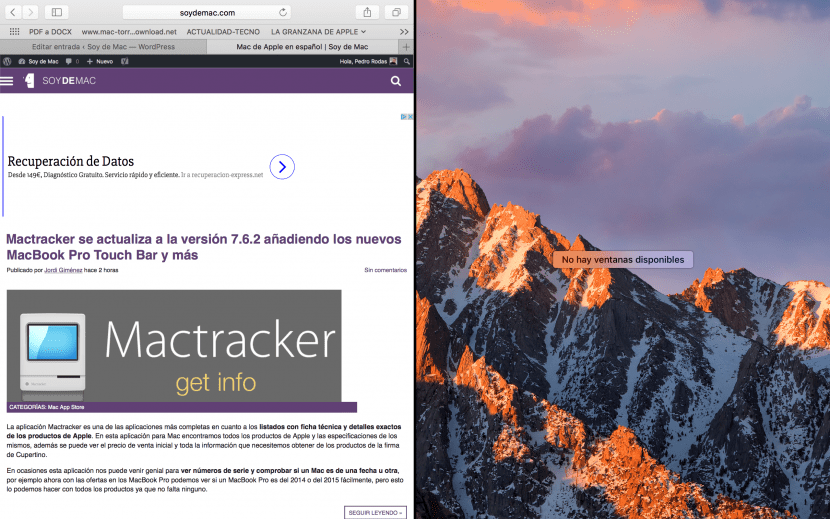
The screen division automatically appears on the screen so that you can locate the window where you are pressing the green full screen button on the right or left side of the screen. Keep in mind that to be able to anchor a window to one side of the screen you must have at least two windows available because otherwise the change is reversed.
Honestly, the split screen in mac is a ñapa, impractical, slow and with usability problems.
It is something that should have been copied from windows, since it is much more intuitive.
That waiting for it to be activated and if you don't have two windows, its operation is erratic, it doesn't make it anything practical.
It does not work with multiple monitors and the extended desktop. You have to have the screens configured as separate spaces, and there are people who don't like that, like me.