
This is one of those options that have also been added starting from the iOS operating system to the new macOS Sierra presented last September by Apple. In this case what we are going to see is the new option available in macOS, in which we can slightly modify the animations of our operating system so that our Mac consume slightly less resources and stop being annoying for some users. Surely many of you haven't even noticed it, but the animations that we have in macOS Sierra can be reduced.
To carry out this task we will have to access the System preferences and look for the section Accessibility. Now we have a handful of available options, which we will talk about in another moment, we have to access the column on the left and search Screen. Once selected we will see that different interesting configuration options appear such as "Shake the mouse pointer to locate it" which we have already talked about previously in soy de Mac, in any case what we have to do is look at the upper options and mark the option with a “check”. Reduce movement.
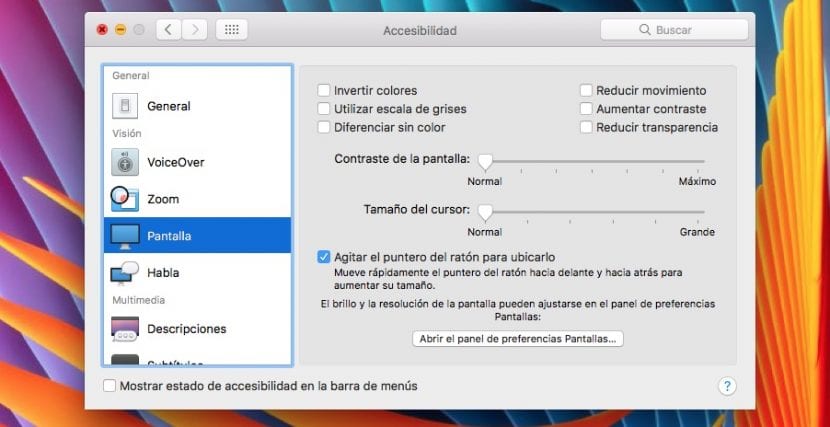
Once marked we will notice small details in the animations of enlarging a window to full screen or reducing it, it is done in a more direct and static way, This in addition to being visual allows us to reduce resource consumption if our Mac is just right. The option has been available for a long time for iOS users, and allows them to remove the depth effect from the home screen and applications for those who are sensitive to the effects of movement that if it is something more marked than in macOS, but It is always good to have the option to deactivate some animations on our computer from the Preferences.