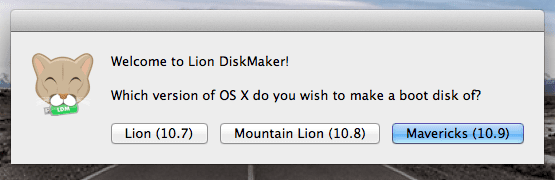Yesterday I was telling you how to install OS X Mavericks from scratch creating an installation USB thus getting rid of garbage from the system and possible corrupt files that may have been left in our Mac, which will make it much more fluid and will give us some more free space.
Well now we have good news: Lion diskmaker has been updated and made compatible with OS X Mavericks allowing us to create our bootable USB in just a few clicks and thus avoid the first part of the process that, doing it through Disk Utility, for some it can be a bit tedious.
With this beta 3 de Lion diskmaker we will be able to create both a USB drive and an SD card from which to install the system from scratch. The steps to follow are really simple.
Once downloaded OS X Mavericks from the mac appstore, we open the update assistant and launch the application Lion diskmaker then selecting the boot disk that we want to create, which in our case is Mavericks 10.9
The next step is nothing more than confirming the USB memory or SD card where we want to create the boot drive and accept the process that will erase all the data stored in it and in just a few minutes the whole process will finish and we will have our USB drive ready to install OS X Mavericks from scratch in our Poppy.
Remember and that to perform a clean installation you must restart your Mac holding down the key Alt and follow the simple process that I explained yesterday in the post OS X Mavericks “Clean” Installation [Tutorial].
Download link : Lion Diskmaker Beta 3