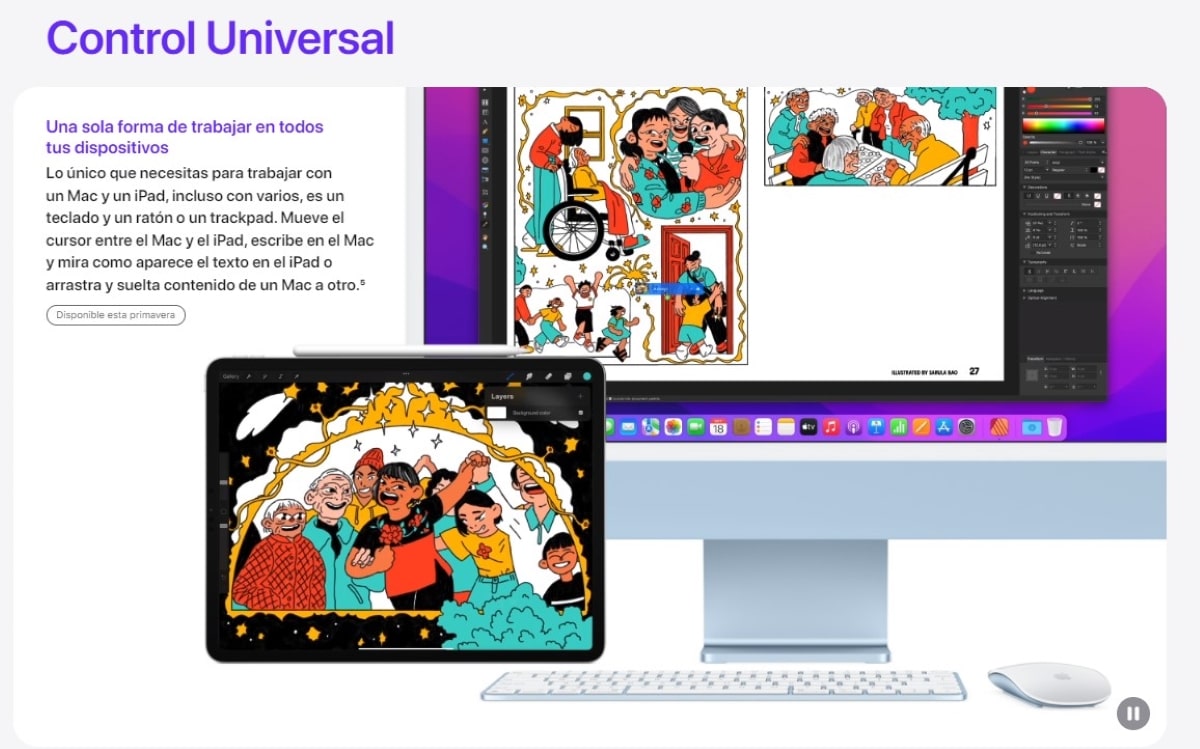
This Monday Apple finally released for all users one of the most anticipated updates lately for Macs: macOS Monterey 12.3. And I say expected, because that update finally includes the Universal control that the company showed us last year, and that has not been operational until this week.
So if you have an iPad, update it with your Mac to iPadOS 15.4 so you can share the same keyboard, mouse, and trackpad at the same time on your Mac and iPad. Let's see what devices are Compatible with this new feature.
In June of last year, at the WWDC 2021, Craig Federighi and his team showed us a very interesting new feature, Universal Control. This feature allows you to simultaneously share your Mac's keyboard, mouse, and trackpad on your iPad. A marvel.
But the problem is that we have had to wait almost a year for all users to enjoy Universal Control. From this very Monday, thanks to the updates released by Apple of macOS Monterey 12.3 y iPadOS 15.4, we can now share these input accessories between our Mac and iPad at the same time.
But only the latest Macs and iPads support Universal Control. They are those thrown in Hereinafter 2016. Let's see the full list.
Macs that are compatible with Universal Control
- MacBook Pro (2016 and later models)
- MacBook (2016 and later models)
- MacBook Air (2018 and later models)
- iMac (2017 and later models)
- iMac (5K Retina 27-inch, Late 2015)
- iMac Pro
- Mac mini (2018 and later)
- Mac Pro (2019)
Interestingly, Apple does not list the MacStudio. Presumably the list predates the launch of the new Mac, and will be updated shortly.
iPads compatible with Universal Control
- iPad Pro
- iPad Air (3rd generation and later models)
- iPad (6th generation and later models)
- iPad mini (5th generation and later models)
Requirements for the correct operation of Universal Control
If your two devices are in the previous lists, you are in luck, and you will be able to use Universal Control, taking into account a series of conditions. You'll first need to make sure both your Mac and iPad are signed in to iCloud with the same Apple ID. Devices must be within 10 meters each other. Also, Handoff has to be activated.
It is also important to note that Control Universal does not support Managed Apple IDs. They are the ones that are usually used in educational settings, such as schools and universities.
While using Universal Control, the iPad cannot share your mobile connection and the Mac must not share its Internet connection. Of course, both devices must be updated to macOS Monterey 12.3, as well as iPadOS 15.4.