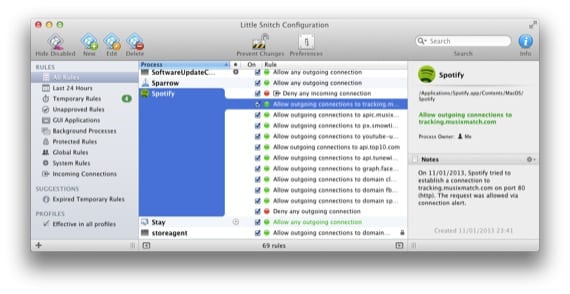
I am not a security freak, but I admit that I like to have everything more or less under control and precisely what I like the most about Little Snitch is that it takes care of everything that can be complex to give us a absolute simplicity when choosing what to let go and what not. Let's take a look.
Number one
Little Snitch It has already won the praise of critics and the public with its previous version, so there was expectation to see if Obdev could maintain the level by applying new improvements, and the truth is that they have achieved it in the best possible way: keeping all the good with the that had the previous version and improving what most users missed.
La first key upgrade in the application is that the possibility of blocking incoming connections has been added, so now we are not limited only to blocking outgoing connections from our Mac to the outside. In addition, more times have been enabled for the rules and the menu to allow or deny app connections has been improved with more options such as the ability to filter by domains and subdomains.
Using it wisely
As we begin to configure it, the most important thing is to be patient, since all the apps that want to connect to the network will make us configure their filters, and this is where we will meet the first surprises in the form of apps that we did not even know existed (such as the typical helpers and updaters) or some applications that we believed did not make requests to the network. And now is the time to block them if we think it's necessary.

Network monitor
And we come to the network monitor, one of the most interesting functions of the app because it lets us see what goes in, what goes out and what is blocked. Updates in real time with all the requests and we can establish filters based on what we are interested in seeing, so for the curious like me it is a blessing. It has helped me personally with Spotify, which sent connections left and right ... and now it can no longer thanks to a couple of well-configured rules.
Conclusion
For a very basic user OS X firewall It may be enough, but if you want to have full control over what goes into and out of your Mac, there is no way you can regret buying Little Snitch. Ah, I forgot, if you have version 2 you can upgrade your license with a substantial discount.
Link - odev
I bought the program thanks to your half price notice. You're right, Spotify is connection crazy. Could you pass me those rules to block it correctly? I am not very ready for these issues ... Thanks, greetings. If you want by mail to sergioiphone3g of gmail.