
The Little Snitch application is perhaps one of the most renowned applications, when we want to monitor the information traffic that our Mac receives. It gives us information on the input and output of data, both for the entire system and a personalized detail of application by application.
It is one of the last applications that offer support for the Touch Bar. However, it seems that the boys of Objective Development They have saved several updates to present them all together. Well, the new version, in addition to the support for the MacBook Pro bar, has a new network monitor interface, for see the different connections on a map, to observe from where information is sent and received.
Changes to the interface of the network monitor, They are:
- La Network Monitor map view displays real-time information on all current and past network connections, as well as their geographic location. We can filter almost any area of the world. It has selection options that help evaluate particular connections, based on the location of the destination server.
- Now it is also possible create and change rules with one click, directly from Network Monitor. This is especially useful when interacting with the new silent mode: with the silent mode activated for a period of time, we can create rules.
- Connections for an application are now displayed grouped by domains, making it easier to create rules that respond to a specific domain
- La connection information is preserved after multiple reboots of the application.
- A new filter, known as Timestamp, allows you to temporarily clear the list of connections. We can also show only the connections that occurred after turning the filter back on.
- The filter can be activated by selecting Timestamp, with the keyboard shortcut Cmd + K.
- El dark mode You have reached the Network Monitor window.
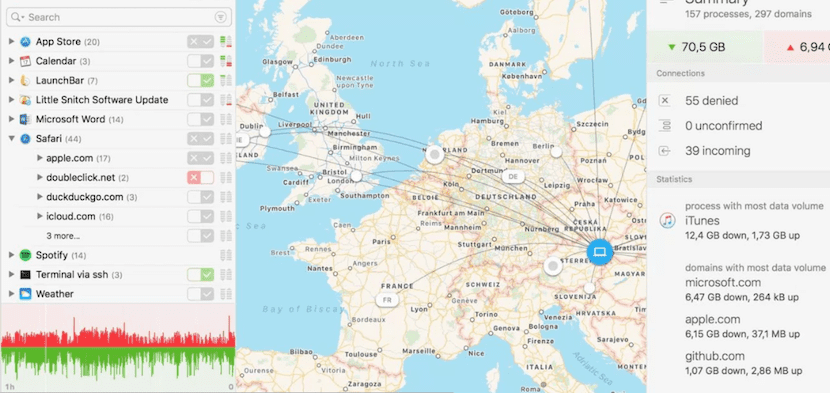
There are more features that make Little Snitch 4 so productive. Among them I highlight the rules sync via iCloud, if we manage several Mac computers or want to migrate to another computer. In short, an important update, which revitalizes this application.
The application download is available at this link, and we can get licenses from € 45 or updates to version 4 from € 25.
