
Spotify is one of the applications to play music in streaming most used today, because the truth is that despite its great rivalry with Apple Music, it is still a fantastic option for many, since the compatibility with devices is quite wide, and In addition, the recommendations and song suggestions that he makes are usually quite good.
However, it is possible that Have you ever noticed that the audio of the application is somewhat lower than it should be, or at least with respect to the other applications present on your Mac, something that some users may find annoying in a certain way. Now, this can be solved in a fairly simple way by just changing a parameter within the Spotify configuration, as we will see.
This way you can avoid that the sound of Spotify is lower than usual
As we mentioned, sometimes the audio produced by the Spotify application on Mac may be lower than it should, something that at times could be annoying or confusing for some users. If this happens to you, don't worry, just follow the steps below to fix it:
- Open the Spotify application on your Mac, and then click on the down arrow that you will find in the upper right in the window, right next to your profile name.
- A small contextual menu should appear, in which you must select the option «Configuration».
- Once in the configuration menu, within the quality section, you must look at the option called "Volume level"As indicated, it serves to adapt the audio to the environment. Just to the right, you should find a small drop-down, in which you will have to choose the option of "High or tall".
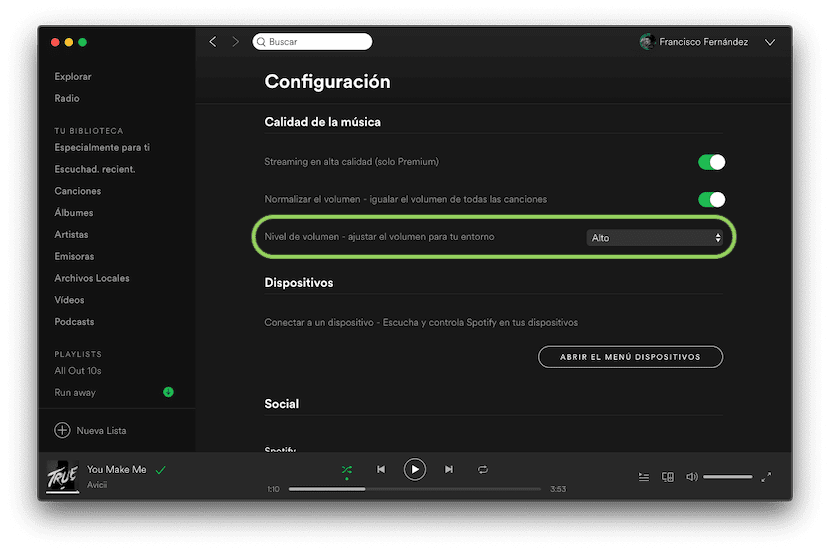
In this way, once you have done this, you can see how the volume of Spotify is similar to that of other macOS applications that work with audioWell, although it is true that in normal conditions this difference in volume is not noticeable too much, it does do so when compared with other services on many occasions, although we must bear in mind that it varies depending on the equipment itself, as well as the device used for audio.