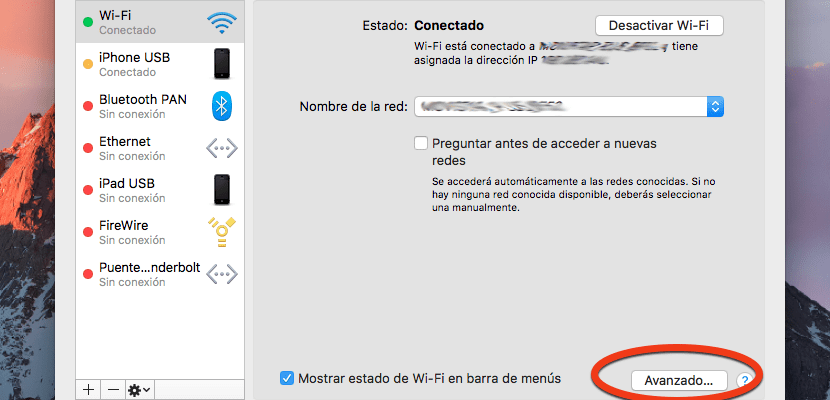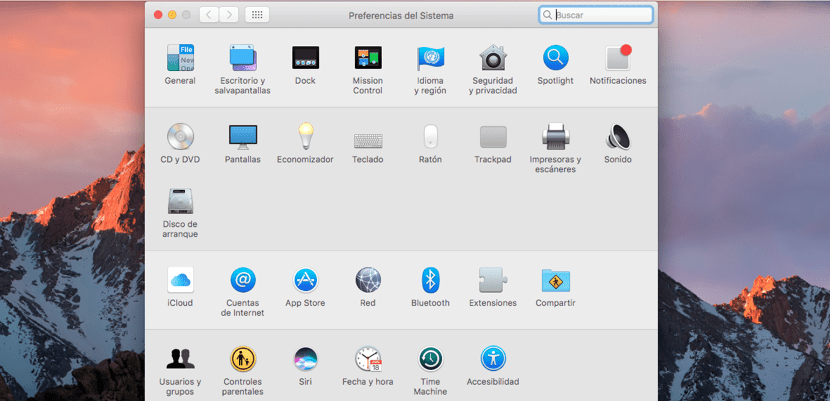
Years ago, our Mac was connected to the Wi-Fi at home and at most, the Wi-Fi at work, a family member or a public place such as airports was used. Today, only in our house, up to 3 different connections can coexist, as in my case. Internet providers begin to install a router with two antennas, one with 2,4 Ghz and the other with 5 Ghz. But also, you may need a PLC or repeater of the Wifi signal. We have many connections, but not all of them work with the same intensity. In macOS we can indicate the connection priority of our Mac, where it should start to connect,whenever available.
Therefore, the best performing signal will occupy the first position, the next second, and so on. For this we must carry out the following steps:
- We access System preferences, from the system apple located in the upper left part or invoking it from spotlight.
- The next step is intuitive. Access the function Red, which is located in the central part.
- Entering it, we see our internet connections. Click on the Wi-Fi connection in the left column. By default and if we have Wifi activated at that time, our option will appear first. Now we will see details of the Wifi connection that we have at this time.
- Without leaving the Wifi section, click on the button Advanced… At this moment we go through the screen and the Wifi connections on which our Mac has ever connected appear.
- The first, take the opportunity to clean. It is possible that you have the Wi-Fi of that hotel to which it is unlikely that you will return. Therefore, select it and delete it with the «-» button that appears at the bottom.
- Lastly, change the priority of your best Wifi signal: click on its name and drag it to the first position. Do the same with the second, and so on.
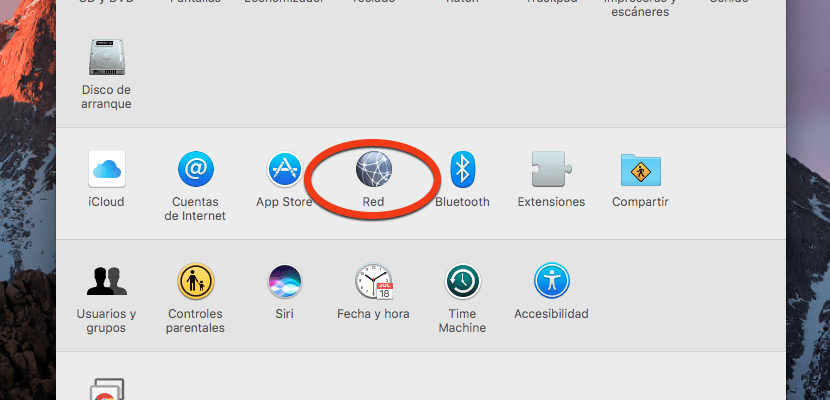
With this task, you get it to be connected to the connection you prefer and not the last one registered and you also save time when connecting, because if you want to connect from work, for example, and this Wifi is in 10th position, our Mac will try to connect to the previous 9 first. Now I leave it to you, choose your preferences.