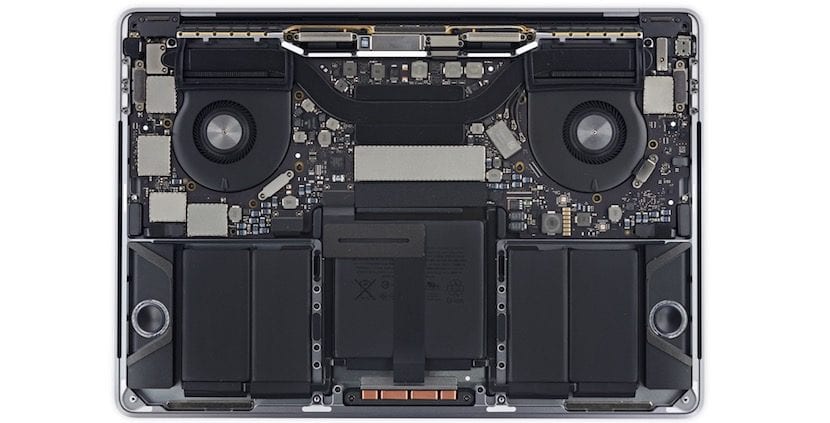
Without a doubt, when summer arrives, all users try to get more out of the comfort of our home or office and take advantage of it to work outdoors. This that a priori has more good things than bad for us, it can be a problem for our Macs.
In fact, all computers, whether in and out of the office or home, are prone to getting dust and much more those computers that have fans such as MacBook Pro, iMac, Mac mini, etc. Logically we will not take the iMac to the park to work, but we do it regularly with the MacBook and that is why we have to be a little careful with them if we don't want the fans to start making noise.
Currently 12 ″ MacBook Retina do not use fans for cooling internal components, but this does not mean that dust and dirt do not have to be cleaned. Now in summer it is appreciated to have the option of taking the equipment to different places to work and it is normal that they can get a little more dirty than usual.
To begin with, we will say that the operation of the fans in our Macs is directly due to the sensors that respond when they detect temperature changes within the equipment. These are adding revolutions only if we have to compress a high definition video, play a game with high graphics requirements or index the hard drive with Spotlight after migrating data. Yes the outside temperature is high and the Mac on top is in the sun, this directly affects the equipment and we will notice that the fans go faster and make more noise.

Mac's respirators always clean
In this sense, it is important to keep all the Mac's vents clean to prevent them from becoming clogged. When blocking the entrance with accumulated dirt, the legs, a pillow, the bed or similar air flow is less and therefore the fans will have to go to higher revolutions to cool the internal components. Having all respirators clean ensures a higher flow in all cases so feel free to be meticulous with them.
Then if we also want to clean the fans inside we can do it, but to get to this step the Mac has to make noise and become annoying (unusual thing) so we always recommend keeping the exterior clean and in this way avoiding internal problems. Dirt is something that ends up entering all computers, but if we are a little careful we will extend the life of our Mac and save money on breakdowns due to heating.
I had decided to move from a PC to an Imac i7 from 2017 but at the last moment I have started to read quite a few users who complain about the noise of the fans of the new Imac i7 2017….
In my old PC I don't use a fan, I installed a generous radiator and it is 100% silent, so I am so worried about the change that I am in doubt whether to stay in an i5.
My use is domestic and especially Photoshop and other applications for photo development.
Have you been able to check the issue of noise? do you think an i5 would be enough ...?