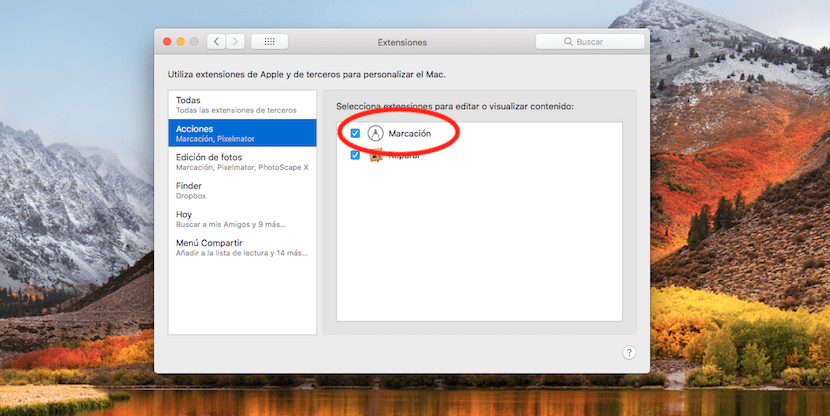
If in addition to having a Mac you have an iPhono or iPad, surely you have seen the Marking option in an image that we have in iOS since the current version, iOS 11. We are talking about the tools that allow us to add text, lines, circles or any other symbol in an image to highlight a message or something similar.
MacOS has the same action, what happens is that is disabled by default and perform the same actions that we have in iOS. Now annotating a PDF, underlining a document, signing it is much easier with the Markup toolkit.
The best way to know if you have Dialing is by opening an image or PDF in Preview. On the top taskbar, the Markup symbol should appear like the tip of a pen inside a circle. If it doesn't appear and you have macOS High Sierra, you must activate it in the following way:
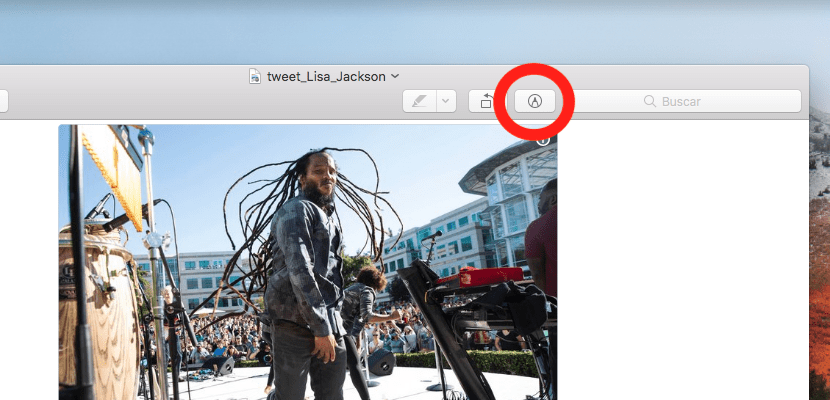
- First, go to PSystem references. The easiest way is to go to the symbol at the top left of the screen. In the drop-down, select System Preferences.
- Now you must go to Extensions, since it is a macOS extension available for native applications.
- In the column on the left, you will see Actions. By clicking on it, the actions that are available in macOS will appear on the right. The first should be Dialing.
- By clicking on the box to the left of Dial, the option should be enabled.
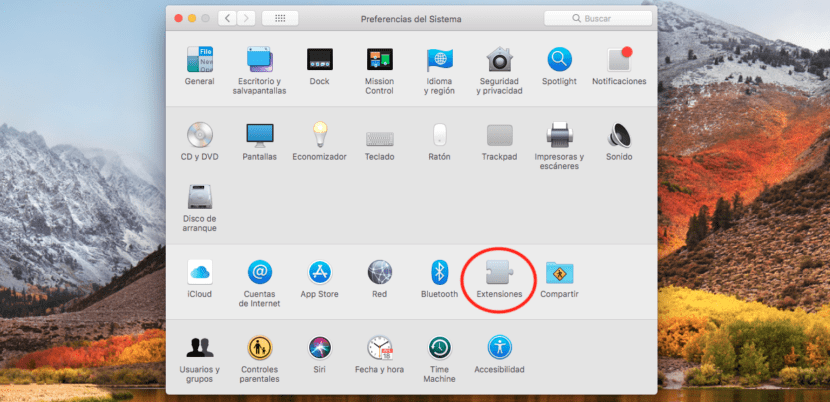
Checking if the action has been collected correctly is to close System Preferences and open a PDF or image in Preview. The Pen Symbol inside a circle should appear.
The advantage of being an action is to be able to make adjustments on the fly in the files. For example. If you send us a PDF in an email, we can make the appropriate modifications with Markup without leaving the email. When responding to the email, the PDF will be answered with the modifications made.