
As the days go by, more and more functions that Apple did not announce at the opening conference of the WWDC and that little by little are seeing the light. Apple allows us store the passwords we use often in the iCloud keychain, a keychain that, as its word indicates, collects the keys of the different websites that we access.
This keychain, syncs via iCloud and we have them at our disposal both on the Mac, as on the iPhone or on the iPad. One of the functions that will come from the hand of iOS 12 is found in the possibility of being able to share our keychain passwords through AirDrop, the proprietary system, another one, from Apple that allows us to send any type of file between the iOS and macOS and vice versa.
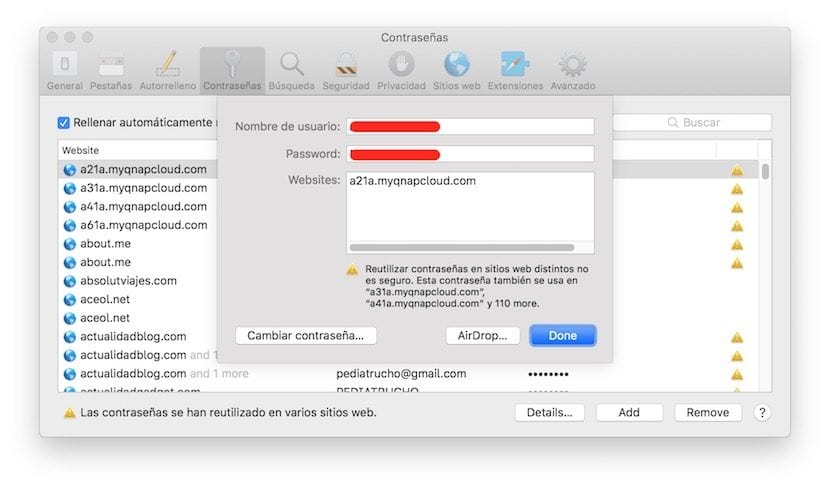
Thanks to this new function, we can send the password of a website from our iPhone to a Mac in order to avoid having to type the password, especially if it is made up of random numbers and letters and it is impossible to memorize. This function is ideal for those users who do not use the iCloud keychain synchronization that Apple offers us or for all those users who regularly share their passwords with their family or friends.
When sending a password to your Mac or an iOS device, it is automatically stored on the keychain without having to do anything, so we must be careful who we send it to, since it will remain stored on the Mac, iPhone or iPad that we send it unless once it has been used we delete it from our device.
How to send a password via AirDrop to the Mac
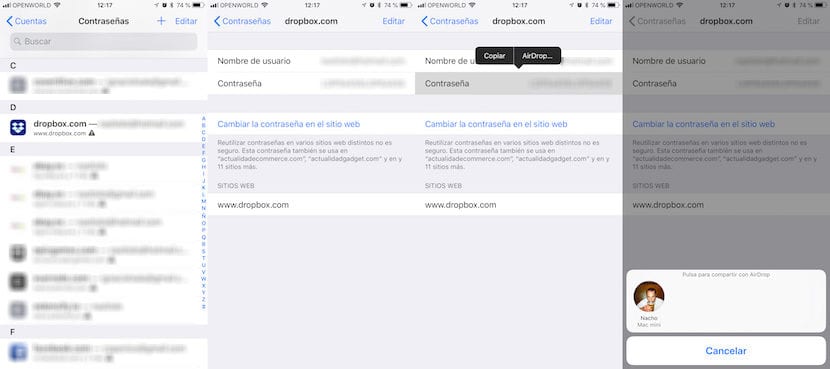
- To be able to send a password through AirDrop, we must access up to the Settings> Passwords and account.
- Next, click on Passwords for websites and apps
- After identifying ourselves with our footprint or our face, all the websites for which we have stored passwordsBy clicking on each one of them, the username and password will be displayed.
- Pressing and holding your finger on the password will display two options: Copy and AirDrop.
- By clicking on AirDrop, the activated devices near us to which we can send the password will be displayed.