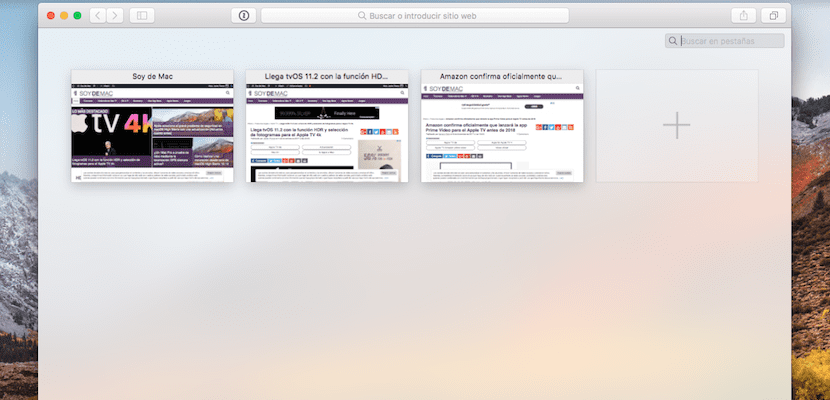
Safari is not always as valued as it deserves it. In my case it is the main browser, although it is true that in certain tasks, other browsers perform better functions and I use them occasionally. But Safari built into macOS wants our work to be as efficient as possible. If we usually work on consulting several websites, and for example we want to locate a specific word and we do not know on which website we have just seen it, Safari selects which tabs that certain term has, selecting these tabs. We see how it is configured to perform such a function.
The starting point has to be when we have many tabs open in Safari. The first, we must select the space where all the open tabs are shown in thumbnails. We usually access it when we want to locate a website and select it. We can access this space which is called exactly like this: Show all tabs in several ways:
- Accessing from the icon of the function, in the upper right part of Safari.
- With the gesture on the trackpad. With two fingers coming together (be careful, you must have the function activated in System Preferences-trackpad)
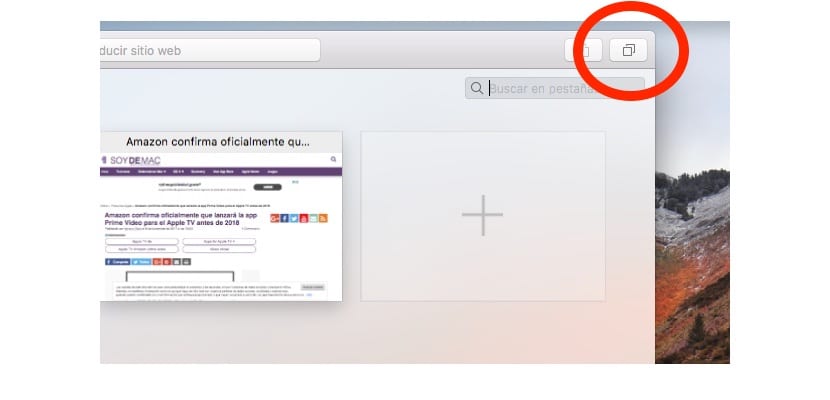
Now all the tabs that we have open at that moment will be shown. A search function should appear at the top left. To some users, among whom I find myself, this function does not appear by default, but activating it is very simple. Just access the menu bar and follow this path: Edit-Find-Find ... You can also use the keyboard shortcut: Command + F.
Lastly, typing inside the search box, we will see how Safari begins to filter which tabs contain that term. For example, if we plan to go on a trip and we do not remember in which tab we have found something related to the Louvre, Safari will show us only the tabs with that content.