
In the MAIL app, Do you know that it is possible to mark each MAIL individually with colors What do we have on our trays?
MAIL, has had and has both detractors and defenders. In my case, I consider it good enough in both reliability and efficiencyWell if we give it a domestic or professional use. For the cases in which signaling with colored flags is not enough, Apple created the option to color messages.
The procedure is very simple:
- Se open the Mail program (or we look for mail.app)
- We select the message or messages that we want to change its background color.
- The option is chosen: Format - Show colors.
- The Mac color chart appears and we click on the desired color.
We can choose between apple default colors, going through the grayscale, up to one custom choice of the desired color. You already have it !!
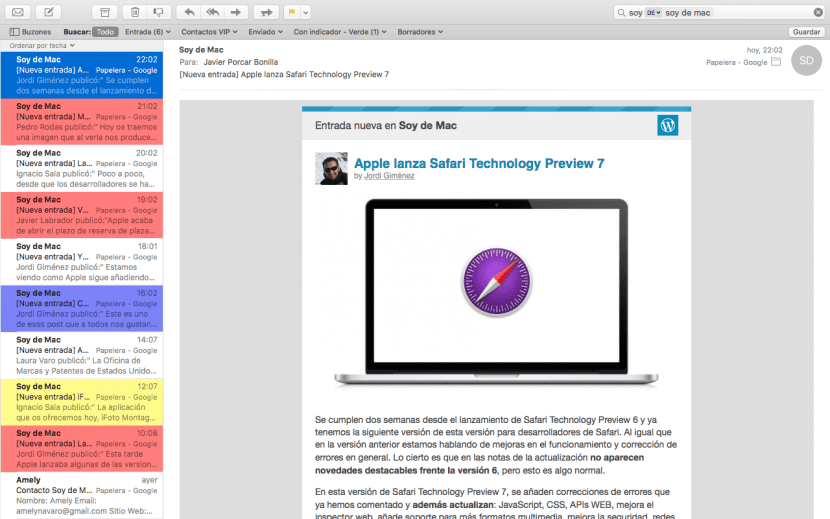
But the magic of Apple does not end there. This is added to other MAIL news in the latest versions, some as novel as to be able to modify the attachments directly in the application to be forwarded. It would be enough to open that photo or PDF, and immediately highlight, point out and even write in the attachment itself to be sent. This task was well received, among those who work as a team, so that, without opening other applications, we can make the pertinent changes and in minutes the rest of the collaborators receive it.
Another option that has increased productivity is detection by the program of a future meeting and informs us if we want to add it to the calendar. Although it has some shortcomings, it is very practical and is also available for IOS.
What do we ask MAIL for the next editions? Perhaps the most important thing is to go with the web applications of Hotmail, Google. Specifically, the latter, through its INBOX program, is able to catalog your emails by sections of interest, such as: Shopping, Finance, Social, Travel, etc. MAIL could detect that you have planned trips by plane, train or bus and suggest adding it to the calendar.
What do you ask of the next editions of MAIL?
I would ask you ... to be able to postpone messages like other apps like Spark, Mailbox etc ... and to be able to define and automate the emails you postpone ..
vital in my day to day
@isramadrigal Try using a plugin like Mail Butler https://www.feingeist.io/mailbutler/
Can't on the iPad or iPhone?
Hello,
I have been trying for years to configure that the text color of the new emails is not "black" by default (with the font and size I have no problems) and that it is the color that I choose. In other words, when creating a new email, the letter is the chosen color. Could someone help me? Thanks a lot.
Sonia ... I also have the same problem, could you already solve it?
Thank you….