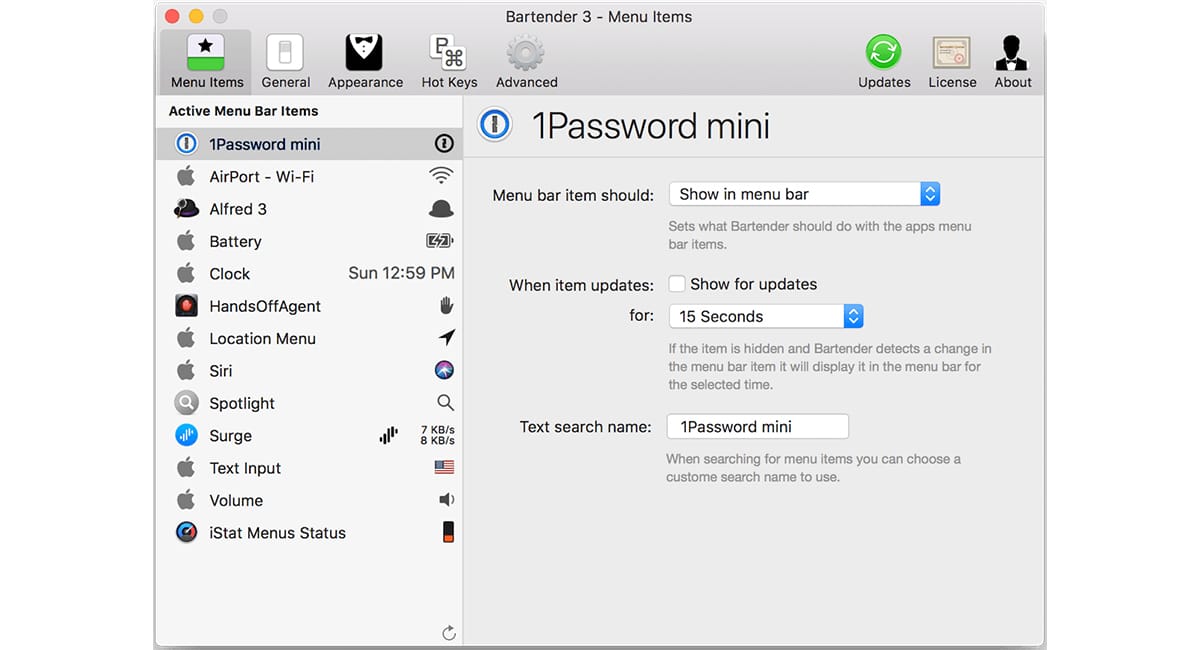
If you take a look at the top menu bar of your device, it is most likely that not only the day and time are shown, but the icon of the bluetooth, the Wi-Fi connection, the drive eject button, Siri, Spotlight magnifying glass ... just mentioning native macOS apps.
To them, we can add Dropbox, Google Drive, OneDrive, Telegram, AirPlay, 1Password, calendar, battery ... and so we could be all day. macOS natively does not allow us to hide these icons, so if you are tired of seeing them or simply seeing so much icon represented in the menu bar overwhelms you, you can use the Bartender application.
The Bartender application, which is already in version 3, allows us manage the menu bar at will, since it allows us to manage which applications are shown and which are kept hidden, that only the icons of the applications that are working are shown, search among the icons ...
What Bartender 3 offers us
- It allows us to select which application icons we want to show in the menu bar, in order to hide the icons of the applications that we practically never use.
- Hide all the icons in the menu bar with a simple click or automatically so that they are only shown when we move the mouse closer.
- Show only the icons of applications that have just started, such as if a storage service application has just synchronized a file we are working on.
- Hide all the icons on the top menu bar, including the day and time with a keyboard shortcut.
- Search among the icons in the menu bar, an ideal function if we have a large number of applications in this bar.
- Supports dark mode.
- Compatible from macOS Sierra onwards.
Bartender 3 is not available on the Mac App Store, so the only option to get hold of it is to visit the developer's page. Before you buy it, we can use the application for 4 weeks, to see if the functions it offers us are adapted to our needs. If after trying it, we want to continue using it, we will have to pay 13,92 euros, an adjusted price for the benefits and comfort that it offers us.