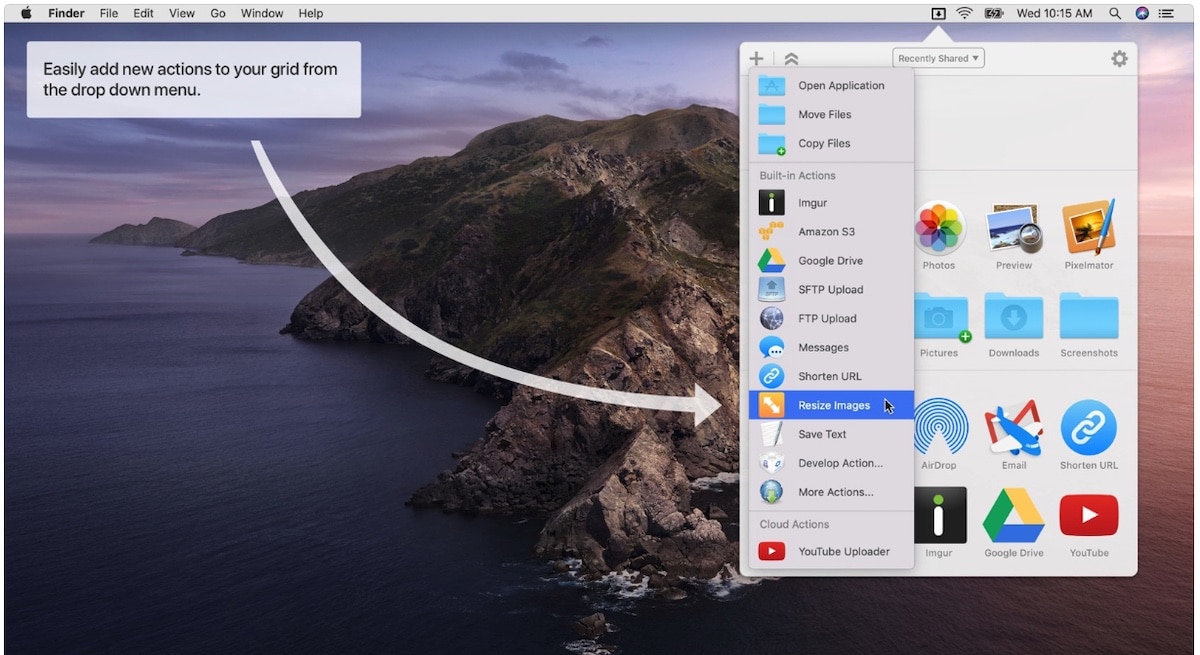
When it comes to automating the tasks that we usually do in our team, Automator is an excellent tool which we have talked about on a large number of occasions in Soy de Mac. But there is life beyond Automator, especially if our knowledge of the application does not allow us to get the most out of it.
I am talking about Dropzone, an application that allows us to modify default tasks in the application to suit our needs or create new ones. The application includes a menu of functions in the upper bar, where we have to add the applications or functions that we want to have on hand.

To give you an idea of all the potential that the application offers us, below I show you the main features:
- Open applications, move and copy files faster than ever.
- Shorten URLs quickly with the Tinyurl shortener. Just select a URL to shorten and press Ctrl + Option + Cmd + S and the shortened URL will be automatically copied to the clipboard.
- AirDrop integration allows you to drop files or folders from any application and share them with your other Macs over the network.
- Imgur integration allows you to quickly share images and get a link to paste.
- Easily add apps, folders or actions to your grid by dragging and dropping them into the Add to Grid area.

Dropzone is available for download completely free of charge, allowing us to get tall the potential that the application offers us. However, in order to use some of the functions, we must contract the Dropzone Pro subscription, a subscription that is priced at 1,99 euros per month.
All the functions offered by the Dropzone Pro version that require the subscription are the following:
- Upload files to Amazon S3.
- Upload files to your FTP server.
- Upload files to your Google hard drive.
- Download and install additional actions that allow you to upload to services like Google Drive, YouTube, and many others.
- Launch Dropzone actions with the newly added keyboard shortcuts feature.
- Develop your own actions using the massively updated and improved Ruby or Python API.
If you are not willing to pay every month To get the most out of it, you can buy the previous version, Dropzone 3, an application that has a price of 10,99 euros and that offers us practically the same functionalities as the version that requires a subscription.