
With the arrival of MacOS Sierra new tools and new ways of working arrive. It is not the first time that we tell you this and the proof of this is that day after day we are telling you little tricks and tools that are a bit hidden in macOS Sierra. In this article we are going to talk a little about the new storage manager that Apple has implemented in macOS Sierra.
A similar manager has been present in iOS for a few versions and it is now when a very similar tool has been implemented in macOS Sierra. It is a tool where we will be able to manage everything that has to do with the information that exists on our Mac, from applications, installers, files to the trash operation or the way iCloud cloud syncs.
The first thing we have to do to be able to talk about the file manager of the new macOS Sierra is to say where they have located it and that is that if you do not look closely, it almost goes unnoticed. There are several ways to open it, but the simplest is to go to the menu > About this Mac> Storage> Manage.
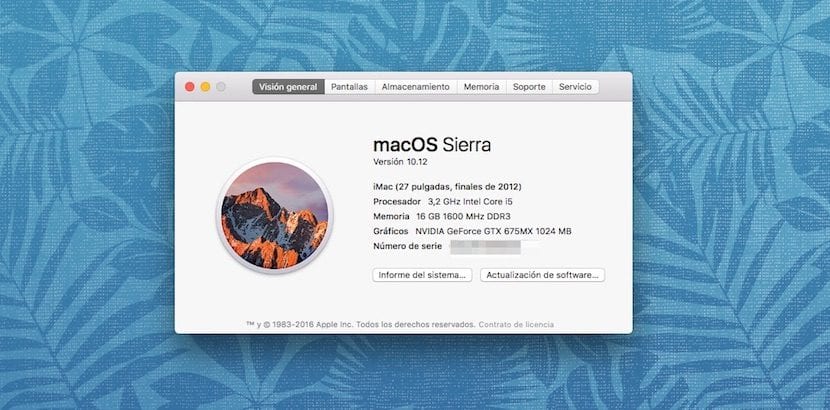
In the new window that appears you have a sidebar in which you can manage the storage related to Applications, iOS Files, Documents, Photos, GarageBand, iCloud Drive, Mail and Trash. By clicking on each of them it gives you information about what you have on your Mac and gives you the option of managing all that content from that single window.
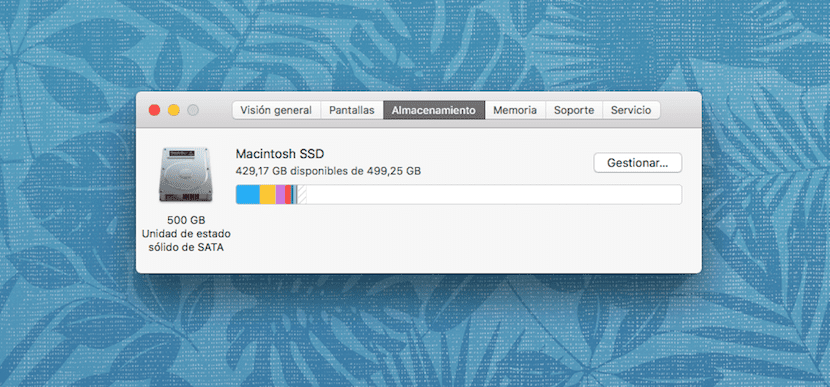
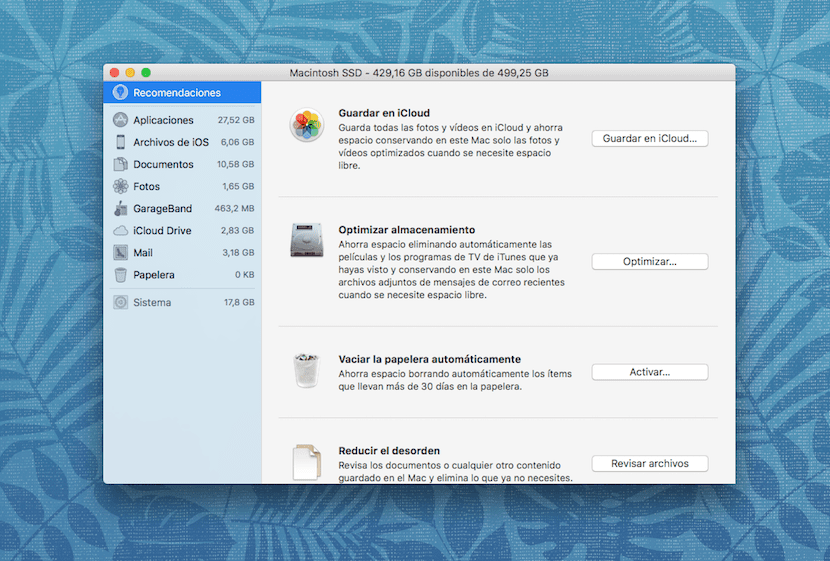
Now your turn is to access this tool and start to see what it lets you do or does not let you do. We've tested it for days and it streamlines and centralizes a lot of work that we did before in another way or with other applications.