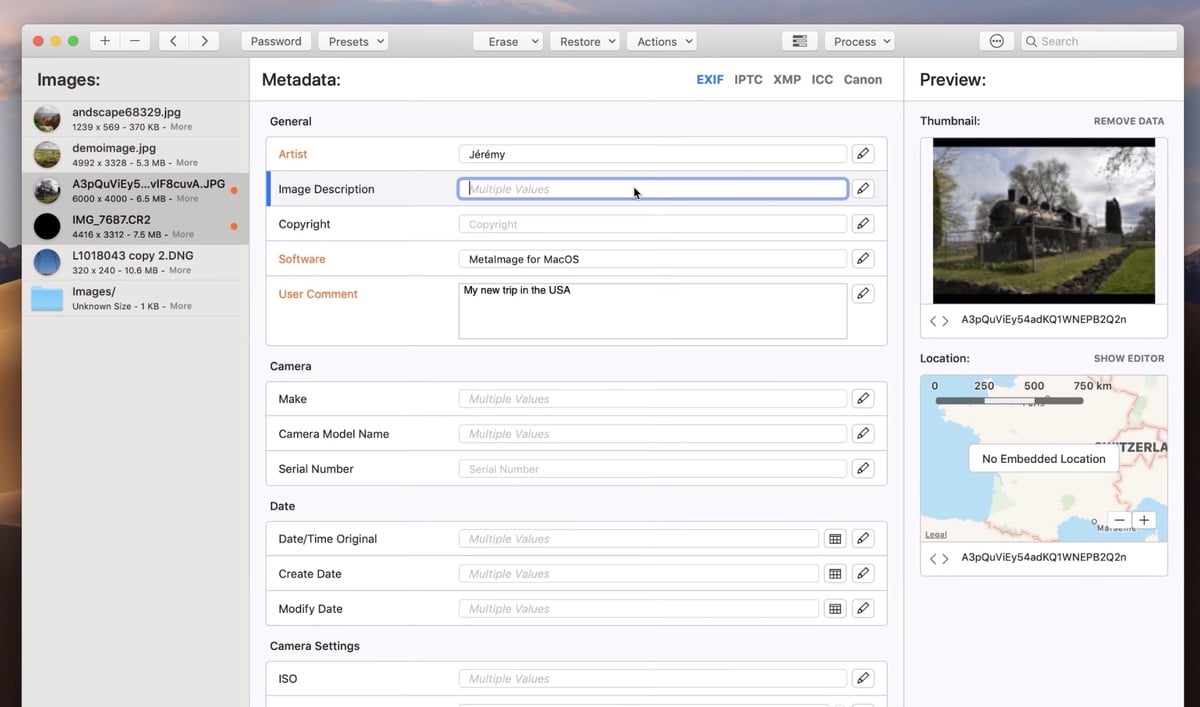
When working with images, metadata tends to be especially relevant, metadata that we can obtain with practically any photo editing application (without going any further, Photos in macOS offers us information). However, if we want to edit it or create new data to include, things get complicated.
While it is true that both within the Mac App Store and outside we can find a large number of applications that allow us to edit, create and delete metadata, one of the most complete that we can find for macOS is called MetaImage. This application allows us to edit the EXIF, IPTC and XMP tags according to our needs.
But in addition, it also allows us edit the MarkerNotes, manufacturer's notes that includes information on the capture and the camera configuration at that moment, as well as the type of lens, the focal length ... This data cannot be eliminated by MetaImage, in order to avoid problems that some applications cannot access to those data and distort or invent the information.
Application allows us to create templates to apply to batches of images, an ideal function to automatically add the author of the photographs, add information about their location, comments ... MetaImage is integrated into macOS, includes an extension for the Apple Photos application to open the photographs of which we want modify the metadata. In addition, it is compatible with more than 5.000 labels from the main camera manufacturers such as Sony, Canon, Leica, FujiFilm, Nikon, Olympus, Panasonic, Pentax, Sony… as well as EXIF, IPTC, XMP and ICC.
To be able to use this application, our computer must be managed by macOS 10.13 or later and a 64-bit processor. MetaImage is priced at the Mac App Store of 19,99 euros and it is translated into Spanish, so language will not be a problem to get the most out of it.