
Days go by and you continue to use the new macOS Sierra. As we have already told you in other articles, there are many news that have been publicized by Apple itself but there are many others that are still hidden in the system and that developers and experienced users are finding and making public little by little.
In this article we are going to comment on something that you may not have noticed yet and that is that the users who have already realized it are the ones who usually use the action of holding down a key to repeat the letter pressed many times in case you want to write things like »I love you!
Right now, if you enter the Messages application and try to do this, you will see that what appears to you is a balloon in which you are given several options to do with that key. Those from Cupertino have implemented the operation of iOS, that is, when we hold down a key for longer than necessary, it gives us the option of several more things. In previous versions of OS X this was not the case and what the system did was write the letter pressed many times until we raised our finger.
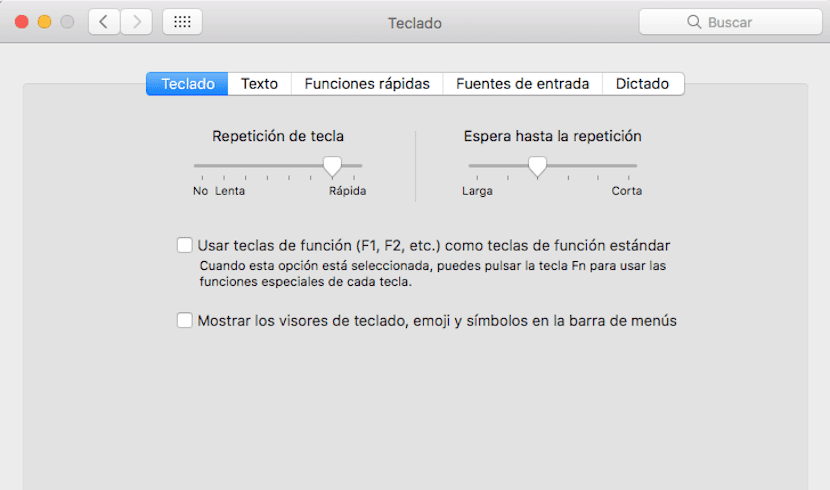
If we go to System preferences and we enter the item of KeyboardYou will see that there is nowhere to deactivate this new function, so we have to search the network a bit and find the command that we must use in the Terminal to deactivate the new option.
If you want your keyboard to let you type many of the same letters again when you press and hold a key, open the Port and type the following command:
defaults write -g ApplePressAndHoldEnabled -bool false
From now on, when you start the applications again, you will have the behavior that we have described in this article. If you want to undo the changes retype the command with the final word "true".