
From system preferences it is possible manage automatic or manual download traffic of updates. We can control both the operating system, as well as the applications purchased in the Apple application store. This is especially useful when it comes to downloading full versions of the operating system. When a new operating system comes out and our Mac accepts this new version, the installer is downloaded in the background. For example, this occurs when moving from macOS Sierra to macOS High Sierra. On the other hand, we may be interested in having the applications downloaded and installed automatically or manually.
To consult the configuration and make the appropriate changes, we must follow the following steps:
- Go to system preferences. The easiest way is accessing from the Apple apple located in the upper left corner.
- Now we look for the app store icon and click on it.
- Now we have several options, which we can select or not to our liking. In this sense, the options are:
- Download new updates available in the background.
- Install new app updates.
- Install new macOS updates.
- Install system data files and security updates (100% recommended)
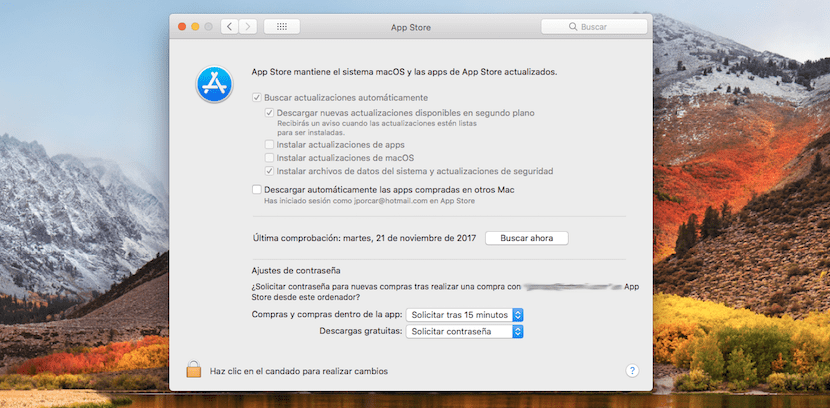
Personally, I automatically download system updates, as it is advisable to have our system fully updated, with the latest news and protected from any intrusion. On the other hand, in the case of applications, in my case, I read what news it brings and test them after the update. But this is a matter of taste.
On the other hand, in computers with adjusted memory capacity, computers with 128 Gb., It may be interesting to download the update just at the time of installing the new version. In this way, in most cases we avoid "transporting" around 5 Gb in memory.
And how do you remove a "persistent" update ?????? I have a MacMini Med 2011 and I always get a firmware update that I do and it comes out again.