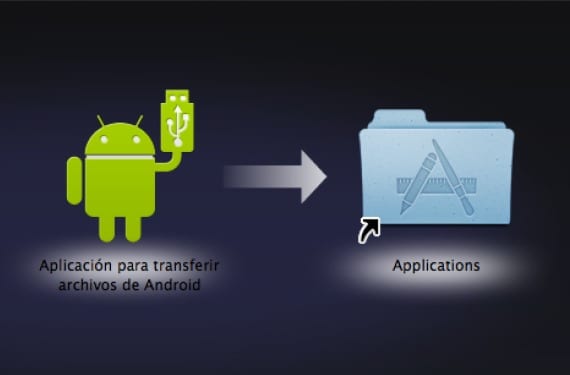
After having the iPhone 5 for a long time as my go-to smartphone, I decided to give the competition a little chance and bought a Nexus 4 to test the virtues of Android for a while and see what it has to offer me again since I left it a few versions ago, specifically since the eclair version.
However, I was "surprised" when I tried to connect the phone to the Mac to transfer some photos and see the contents of the folders when verifying that the system by itself the device did not recognize me as a mass storage unit. When connecting the Nexus and looking at the screen, it advised me to download the Android File Transfer application for Mac and thus manage my files, just as it happens with the Samsung Easy Phone Sync, so in a moment I already had it downloaded.
The operation of this specific program is quite simple, we just have to drag it to the applications folder as we would do with other applications, that is, it does not have any type of installer.
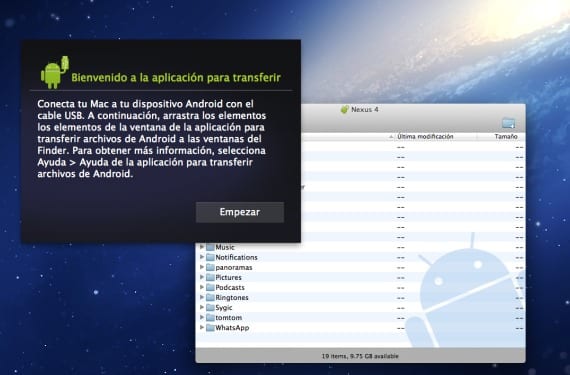
Once this is done, a window will open where it will explain the basic operation of the program, it simply tells us to drag the files or folders we want from the application window to the Finder or vice versa. We can also create folders or delete them just as we would do it directly with the Mac, that simple.
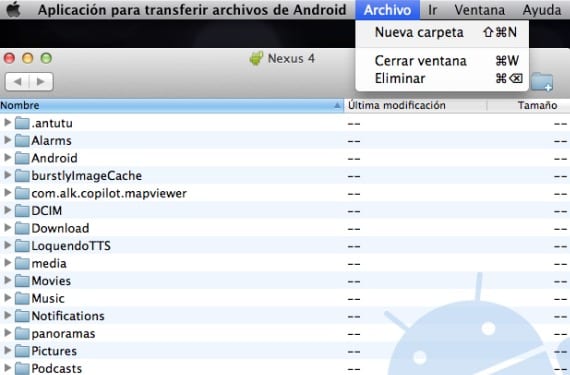
Personally, I think the application has a simple and clear interface, quite simple but that more than fulfills its job, moving content. On the negative side, we find a series of limitations, the first is the minimum version of android necessary for the program to recognize the device, with android 3.0 being the limit below. The second refers to the size of the files that they cannot be higher than 4GbIf so, we would have to find another option to do it as adb.
More information - Samsung makes it easy to migrate from iOS to Android with Easy Phone Sync
Source - lifehacker
FTP Droid (free) and / or FTP Droid Pro (paid) They are better options than this one that you mention since in addition to having access to everything, you do it through Wifi, that is, without cables.
I have the one you comment on and it gets stuck a thousand times or shows what it wants or does not copy things and tells me that it copied them ... On the other hand, with FTP over WiFi, it does not fail 🙂
Surely FTP Droid is a better option. I have not been able to test Android File Transfer for a long time to see the bugs but so far it has gone well for me, even so I wanted to show an application for Mac that can be used locally with the machine without the need for Wi-Fi or other options of net. Anyway, thanks for the advice Jose Luis.