
The Apple keychain function in OS X has its main role in saving your passwords, keys and certificates for transparent authentication in various system services and the web, but in addition to storing these keys, it also has sections such as secure notes to save. registration codes, images or any other type of sensitive information in addition to encrypting your passwords in the saving process, certificates or credit card entries.
As we explained in another article, creating secure notes within Keychain Access was very simple, just access it through Utilities and holding down Shift + CMD + N we can now create a secure note with any information. However, this poses drawbacks and is that if we use more than one Mac we can only access them locally and even being on a corporate network within the same domain they will not be accessible.
In Mavericks and its successive revisions until the latest stable version of OS X (10.9.2 12C64) We will be able to see within System Preferences, access to keychains with iCloud as a container in which both passwords can be stored, whether they are card, web or system, as well as the secure notes that we have created.
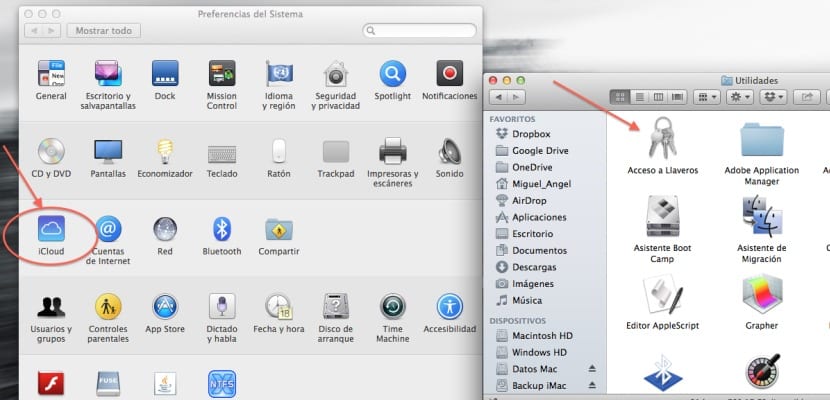
Of course the first step will be to check how we always have activated the 'Keychain' option in iCloud In order to make use of it, to do so it will be enough to go to system preferences and go to iCloud and see if the box is checked, if not, we will mark it and this will create an iCloud keychain that will be synchronized between all your Mac computers so that all the information stored there is available on all of them at the same time.

To manage this information, we will simply open Keychain Access from Utilities and a new keychain called «iCloud» should appear in the list next to login and system. By selecting it, we will already have at our disposal a place to create secure notes and add passwords in addition to those already stored, which will also be available in any of our systems from the same location.